Access the Graph API from Business Edition running on Azure
World of Workflows Business Edition running in an Azure Subscription is already set up for you to integrate with the MS Graph API.
Continue here
Access the Graph API from Personal Edition, or Business Edition not running on Azure
If you do not have an Azure App Registration you will need to create one. In order to access the Microsoft Graph API, you will need to create an application in Microsoft Entra ID and configure it to work with your copy of World of Workflows.
Prerequisites
Before you start, you will need:
- a user account with the ability to register and configure applications in Entra Id.
- The URL of your World of Workflows Server (
https://localhost:7063for PE).
Procedure
- Open the Microsoft Entra Id Poral here.
- Navigate to App Registrations or click here.
- Click + New registration
- Type the Name, e.g. World of Workflows
- Ensure the supported account types is set to Accounts in this organizational directory only.
- Select Web for the redirect URI and set the URL to be
<<Server-Name>>/v1/oauth2/callbackwhere<<Server-URL>>is the URL for the World of Workflows Server. - Click Register
Required Information
- Open the Microsoft Entra Id Portal here.
- Navigate to App Registrations or click here.
- Click
All Applications - Search for
World of Workflows - Select the
Serverapp registration Complete the following table:
| Item | Example | Value |
|---|---|---|
| Authorization Endpoint | https://login.microsoftonline.com/6a7e7118-0425-44ee-9f06-e11f0c970cda/oauth2/v2.0/authorize | |
| Token Endpoint | https://login.microsoftonline.com/6a7e7118-0425-44ee-9f06-e11f0c970cda/oauth2/v2.0/token | |
| Client Id | 63ec3b9b-3ec4-490f-baf9-9f4154c48f2f | |
| Secret | B.T8Q~14WmaJ7N45e7DXVEuE5KbL0mX2C0mnvaJM | |
| Scope | offline_access user.read mail.readwrite mail.readwrite.shared mail.send.shared |
Gathering Required Information
Authorization and Token Endpoints
- In the application registration, Navigate to Overview and click Endpoints.
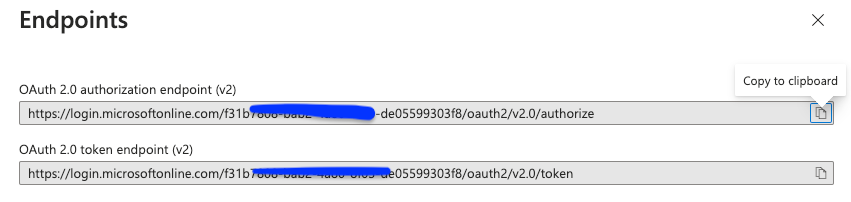
- The OAuth 2.0 authorization endpoint (v2) is the Authorization endpoint
- The OAuth 2.0 token endpoint (v2) is the Token Endpoint.
Client Id
- In the Application registration, navigate to Overview
- The Client Id is the Application (client) ID
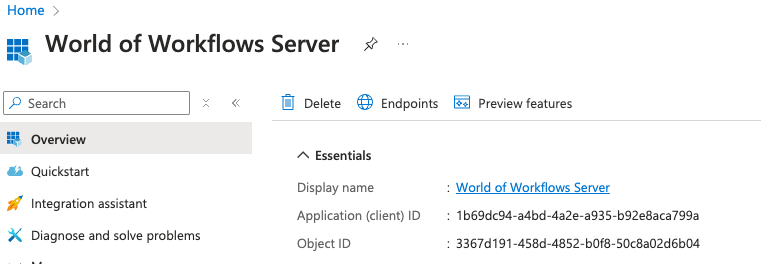
Secret
- In the application registration, navigate to Certificates and Secrets
- Click + New Client Secret
- Give your secret a name and choose and expiry date.

- Copy the Value. This is the Secret
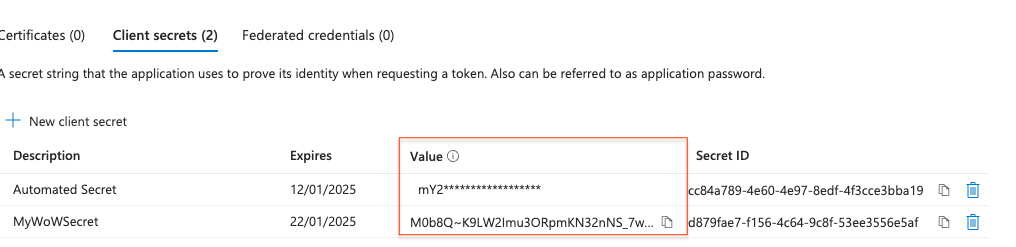
You will only get once chance to save this secret. If you later need the secret value, you will need to create another secret.
Scope
The Scope determines what you want to perform in Office 365. Scopes are documented here.