Adding Data
Status
In this section, we are going to add some lead statuses, and our first couple of leads.
- Navigate to Admin -> Tables -> LeadStatus
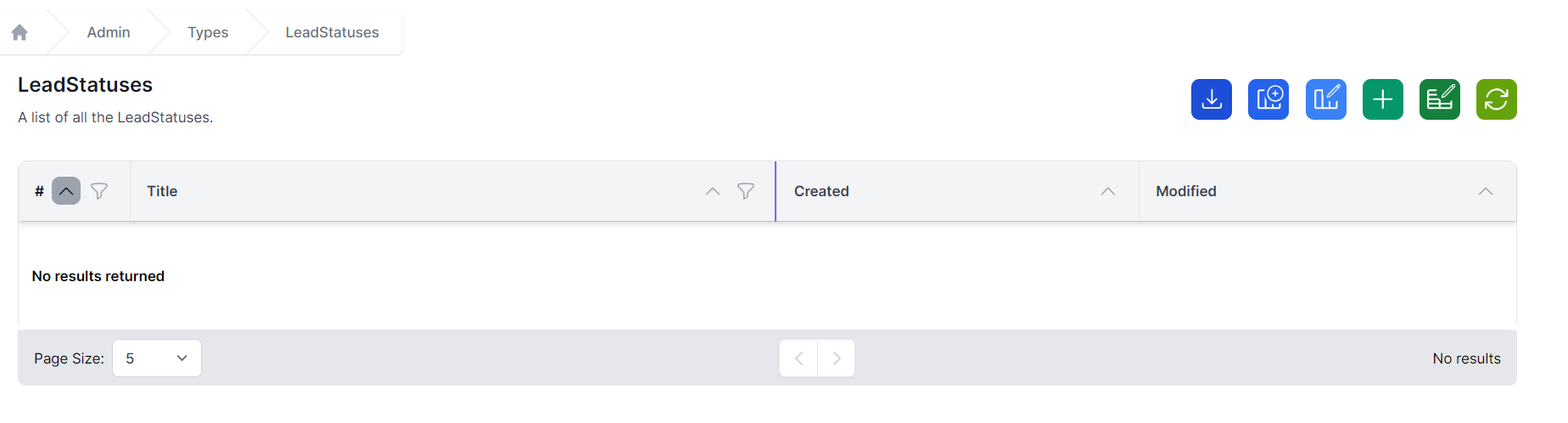
- Click + to add a new Lead Status
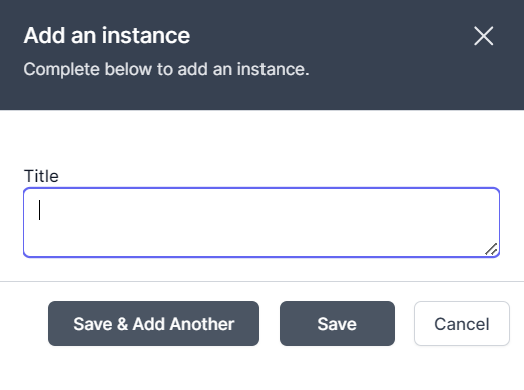
- Add details as follows:
- Title: New
- Click Save & Add Another
- Add details as follows:
- Title: Qualified
- Click Save & Add Another
- Add details as follows:
- Title: Closed
- Click Save
- LeadStatus will look like the screen shot below. Click on the Id of items to change or delete them.
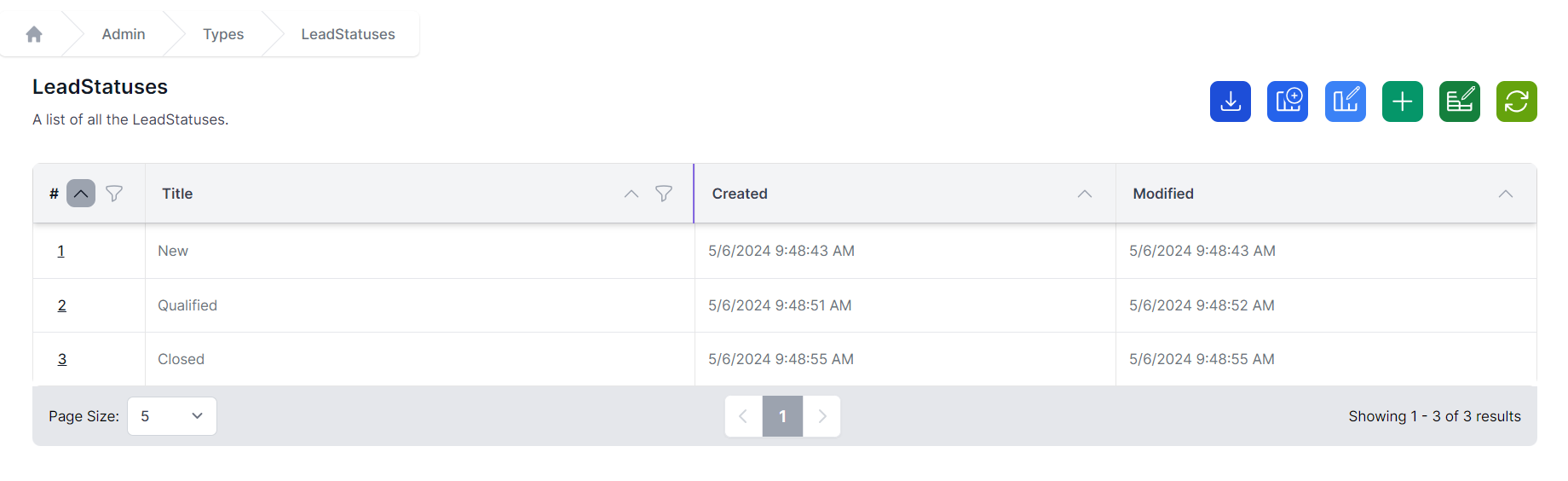
Leads
- Navigate to Admin -> Tables -> Lead
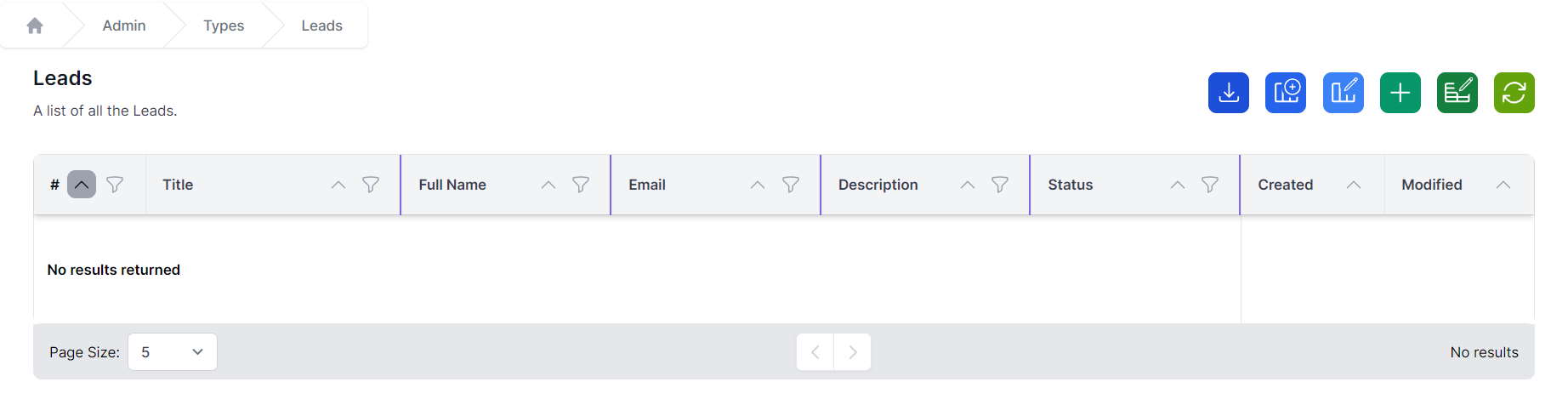
- Click + to add a new Lead
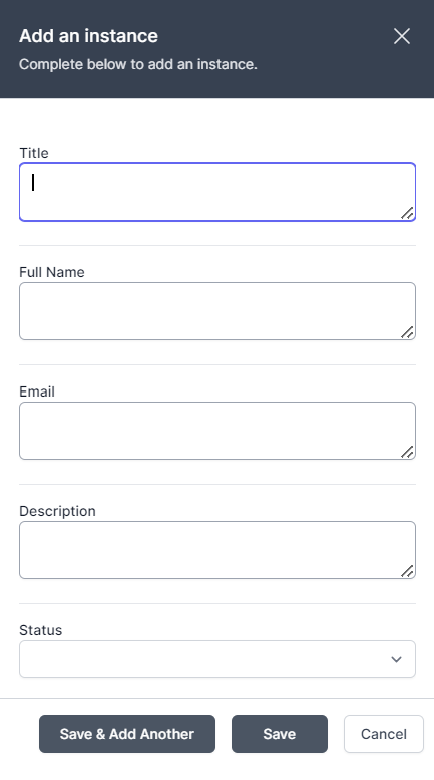
- Add details as follows:
- Title: World of Workflows
- Full Name: Nick Beaugeard
- Email: nick@worldofworkflows.com
- Description: opportunity to sell our product to World of Workflows
- Status: New
- Click Save
- The list of leads should look like the screen shot below. Note in this case I modified a mistake, so the modified date is greater than the created date.
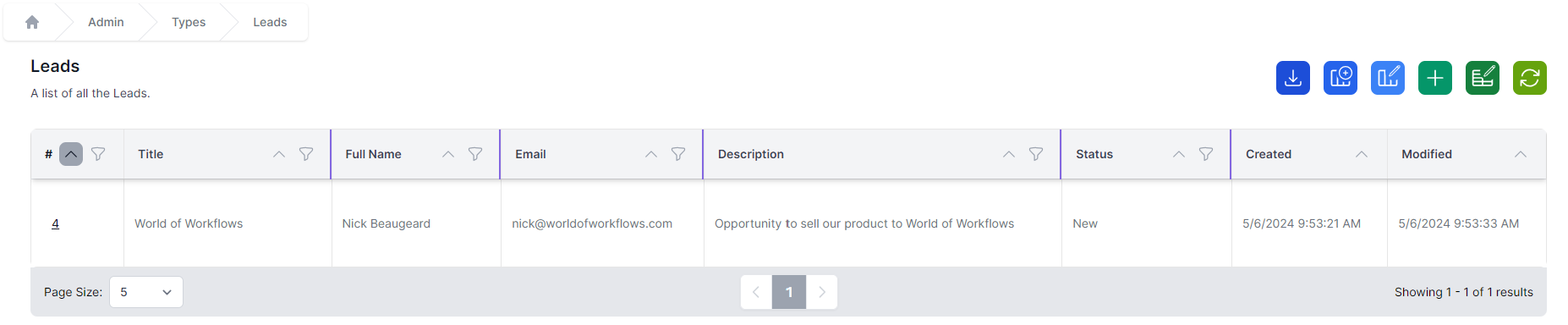
You have successfully created the data so can go to step 3, create workflow