Selecting Activities
Right-click on an activity to bring up the context menu: 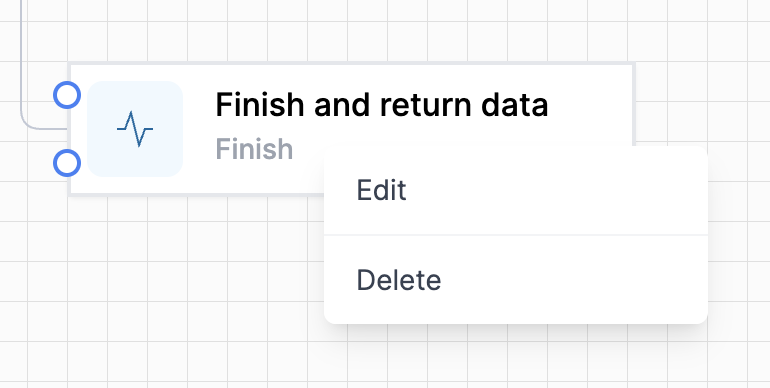
Draw a marquee around several activities to select multiple activities.
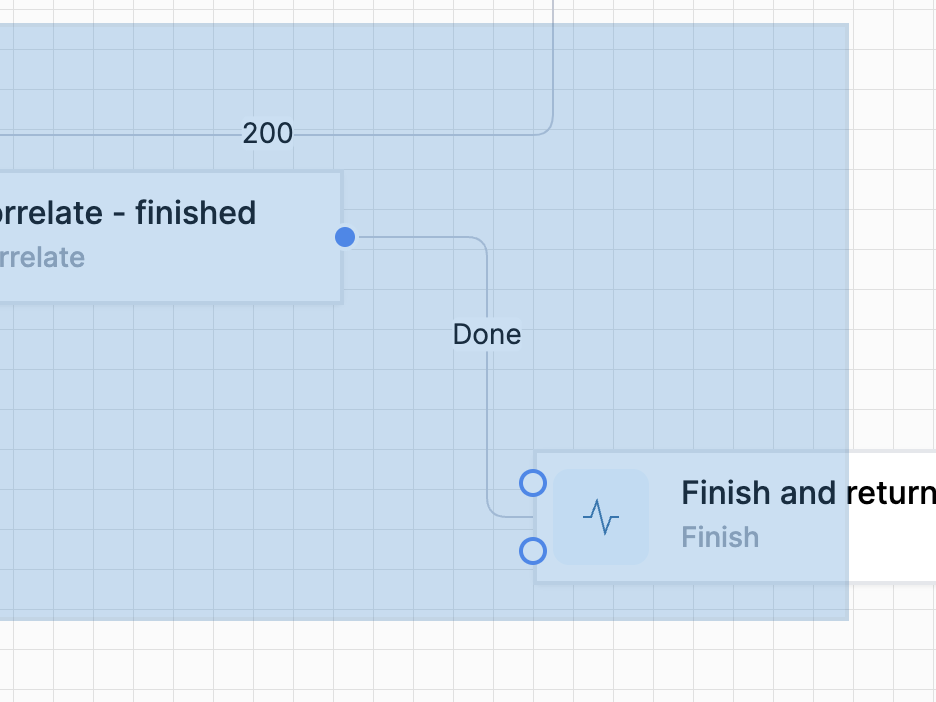
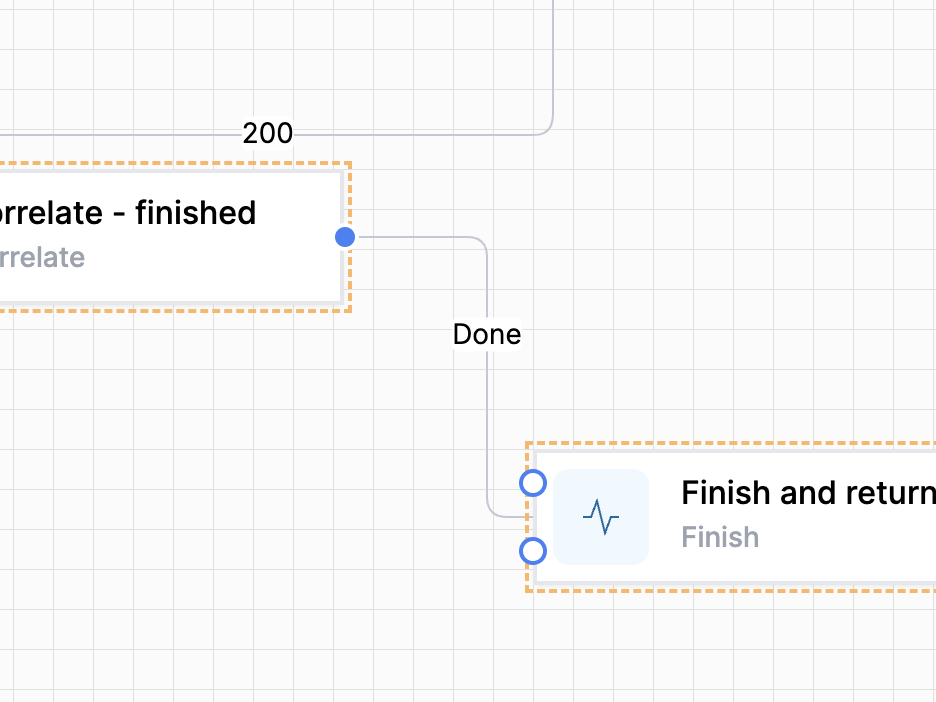 The selected activities now have a dotted orange border.
The selected activities now have a dotted orange border.
Copying Activities
Activities can be easily copied and then pasted, either within the same workflow, or into a different workflow.
Procedure:
-
Select the activity or activities you want to copy.
-
Press the copy key sequence (
Ctrl+Cfor Windows,Command+Cfor Mac) -
The selected activity/s are in memory.
-
Navigate to the place you want the copied activities to be pasted.
-
Press the paste key sequence (
Ctrl+Vfor Windows,Command+Vfor Mac)