Interacting with Power Automate from World of Workflows
Summary
This guide provides a step-by-step tutorial on integrating an World of workflow with Power Automate. The workflow demonstrates how to trigger a Power Automate flow and wait for its completion using HTTP callbacks.
Step-by-Step Guide
Setting Up Power Automate
- Create a New Flow:
- Start by creating a new flow in Power Automate.
- Use the “When an HTTP request is received” trigger to begin the flow.
- Configure the HTTP Request:
-
Define the JSON schema that will be sent from World of Workflows, such as
{ "type": "object", "properties": { "RunCode": { "type": "string" } } }
-
- Add Your Logic:
- Implement any necessary logic within Power Automate.
- For example, add conditions or other actions depending on your needs.
- HTTP GET Callback:
- At the end of the Power Automate flow, add an HTTP action to make a
GETrequest back to the World of workflow’s/powerautomate/completeendpoint.
- At the end of the Power Automate flow, add an HTTP action to make a
- Save and Publish the Flow:
- Save the flow and copy the HTTP POST URL provided by Power Automate. This URL will be used in your workflow.
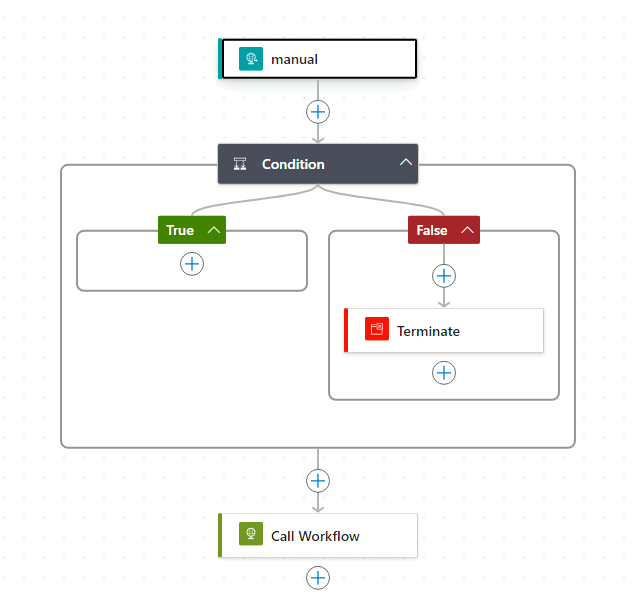
Setting Up the Workflow
Follow these steps to set up your workflow to interact with Power Automate:
1. Define the Power Automate API Endpoint
- Activity:
SetVariable - Variable Name:
powerAutomateAPI - Value: The Power Automate HTTP POST URL.
{
"VariableName": "powerAutomateAPI",
"Value": "As provided by Power Automate"
}
2. Set the HTTP Request Content
- Activity:
SetVariable - Variable Name:
httpContent - Value: JSON content to pass through to the Power Automate flow.
{
"RunCode": "StartPowerAutomate"
}
3. Send HTTP Request to Start Power Automate
- Activity:
SendHttpRequest - URL:
getVariable("powerAutomateAPI") - Method:
POST - Content:
getVariable("httpContent")
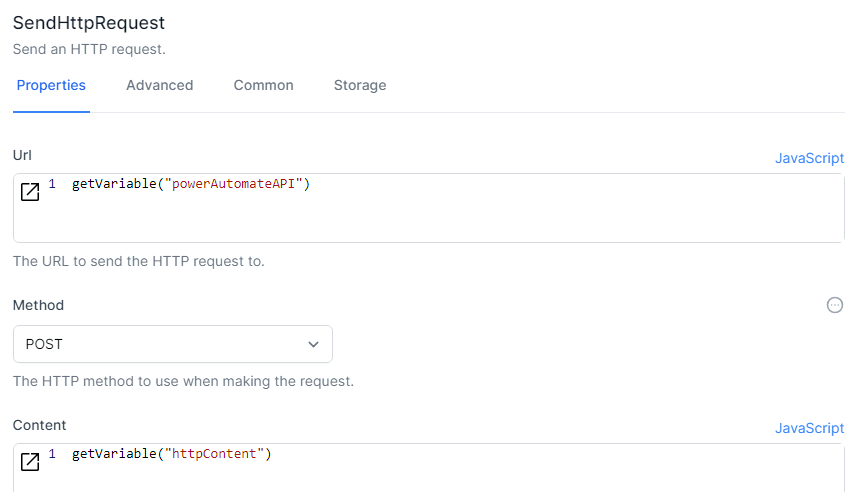
4. Wait for Power Automate to Complete
- Activity:
HttpEndpoint - Path:
/powerautomate/complete - Method:
GET
This activity initializes the follow-up segment of the workflow.
5. Clean Up Workflow Instances
- Activity:
RemoveWorkflowInstances - Workflow Definition Name:
PowerAutomateWorkflow - Version Selection:
All - Instance Retention:
1
Workflow: Power-Automate-Workflow
flowchart TD
f3abc41b-10e3-489c-9bbf-9cfdfa24d695[GET /runpowerautomate]
46663cd0-644f-426a-97da-b47d35bf4e17[Set powerAutomateAPI]
28a1a4e9-946c-406a-82b0-a8cfba404d68[Run Power Automate]
a99e94cc-50f3-4d31-8907-45ba14654151[Set httpContent]
e95ebf54-81d2-48a9-8b82-f472cee3b6f5[Clear instance history]
b5f3ead1-e6f8-4cc9-8b88-315c59c4bf8d[GET /powerautomate/complete]
f3abc41b-10e3-489c-9bbf-9cfdfa24d695 ---> |Done| 46663cd0-644f-426a-97da-b47d35bf4e17
46663cd0-644f-426a-97da-b47d35bf4e17 ---> |Done| a99e94cc-50f3-4d31-8907-45ba14654151
a99e94cc-50f3-4d31-8907-45ba14654151 ---> |Done| 28a1a4e9-946c-406a-82b0-a8cfba404d68
b5f3ead1-e6f8-4cc9-8b88-315c59c4bf8d ---> |Done| e95ebf54-81d2-48a9-8b82-f472cee3b6f5