Create a task in the ‘background’
World of Workflows has an advanced mechanism for interacting with humans, called Tasks. Normally when you create a task the workflow waits (technical term is ‘suspends’) until the task is dealt with by a human. This is often the required business process, because the information required from the human will influence the rest of the workflow.
Sometimes you might want to create a task and not wait for a human response. This might be because you are in a loop and each iteration in the loop can be dealt with separately.
Mechanism
To set this up, you will
-
Add a
Run Workflowactivity into your ‘parent’ workflow where you want the background task created.
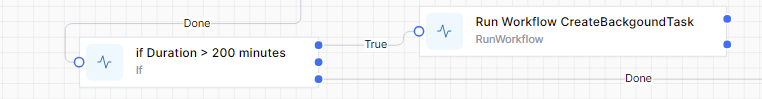
-
Determine the data you want to be shown in the task:
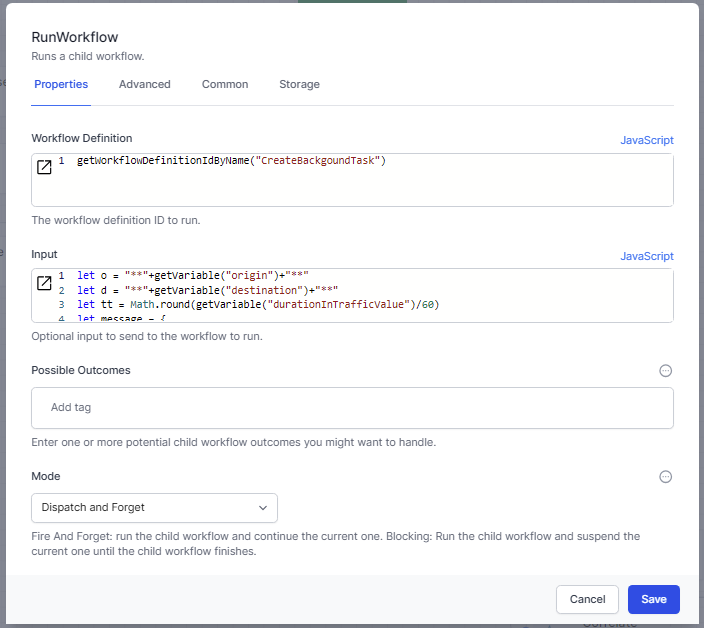
-
Set the
ModetoDispatch and forgetso that the parent workflow does not wait until the child workflow is finished -
Create a new workflow, called
Create Background Task.
You can download this sample workflow.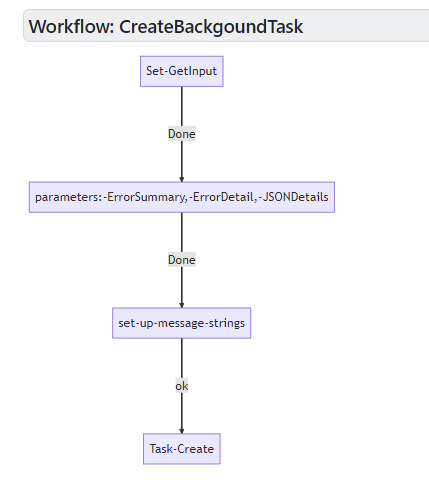
-
Adjust the functionality as needed. If you need to ask the human questions, you will also want to pass the ObjectId of the related object to the child workflow.