Create the credentials to your World of Workflows instances
- Navigate to
Admin-> Workflows. - Open
Credential Manager - Click
Add New -
Select
OAuth2 credentialsand give it a suitable name (eg MyWoWCredentials) - Navigate to
Admin-> `Swagger’ This will open a new window showing all of the APIs which your World of Workflows instance has available. You will recognise your Tables etc. - Click the
Authorizebutton at the top,
-
Use your browser’s Find function, search for
read workflow activity def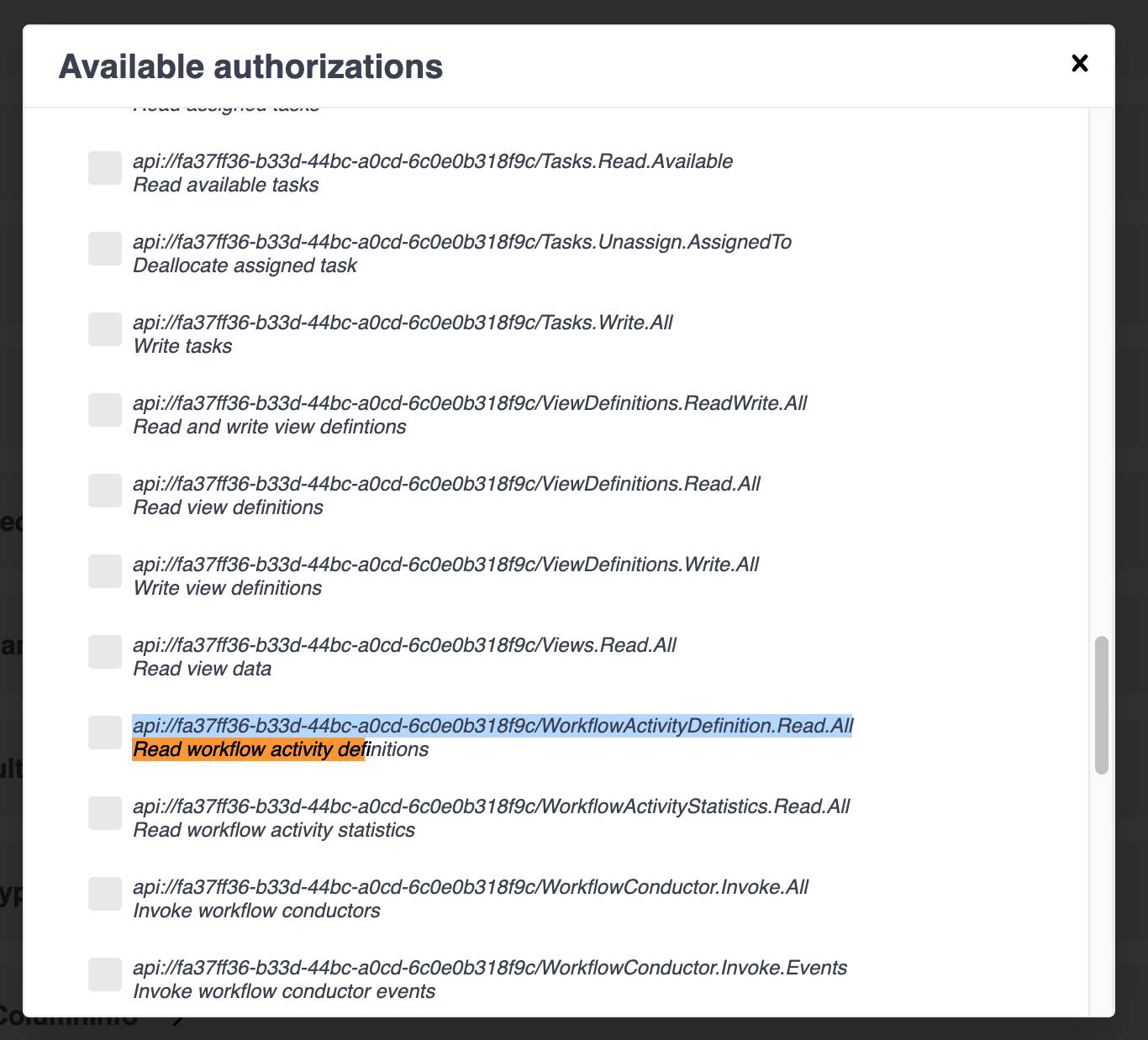
- Copy the whole line of text above the search result. eg
api://fa37ff36-b33d-44bc-a0cd-6c0e0b318f9c/WorkflowActivityDefinition.Read.AllAdd this to the Scope field. ENSURE YOU KEEP offline_access or else your access will only last 2 hours.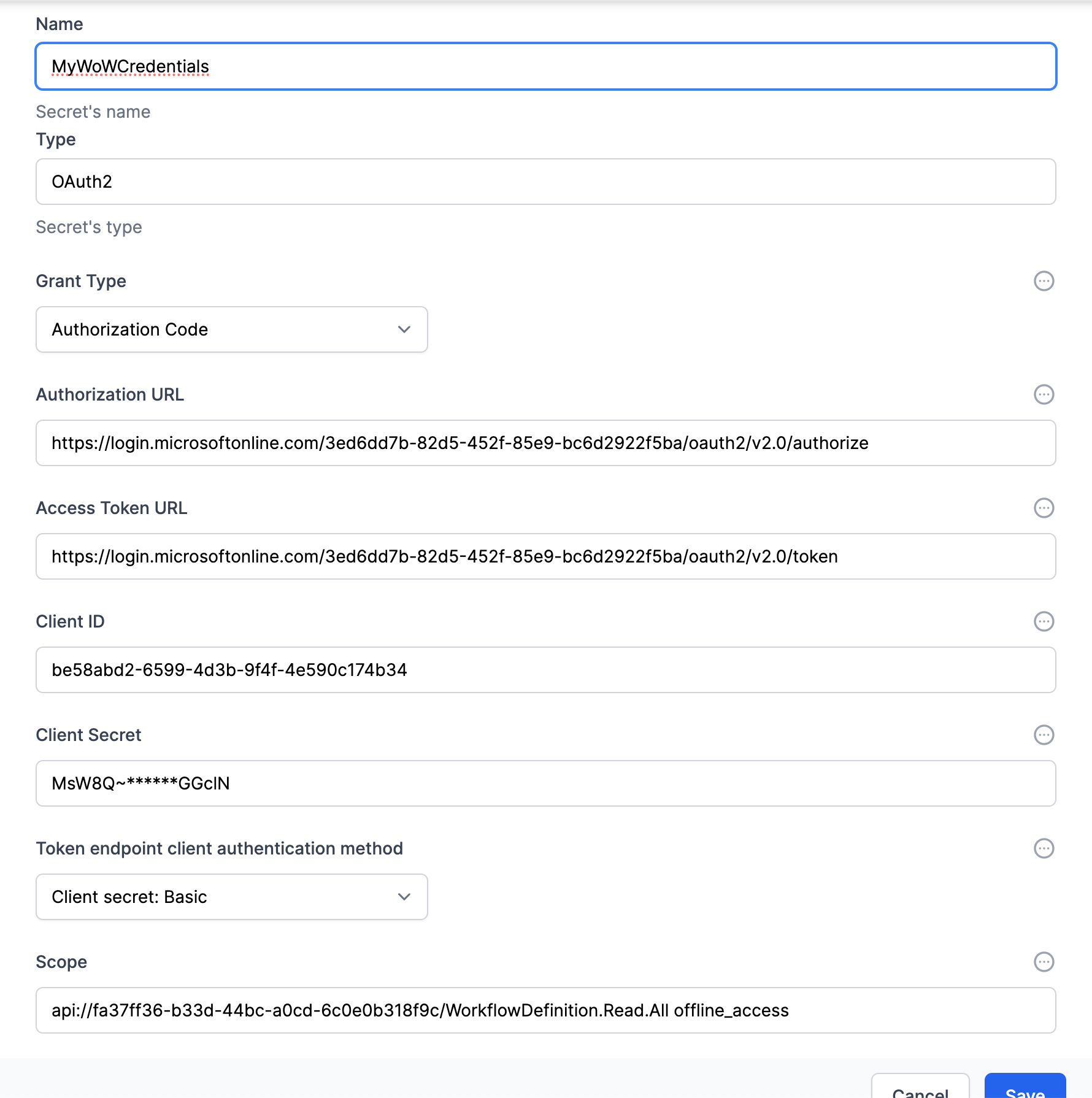
Your api scope will differ from this example.
- Complete the rest of the fields using this guide.