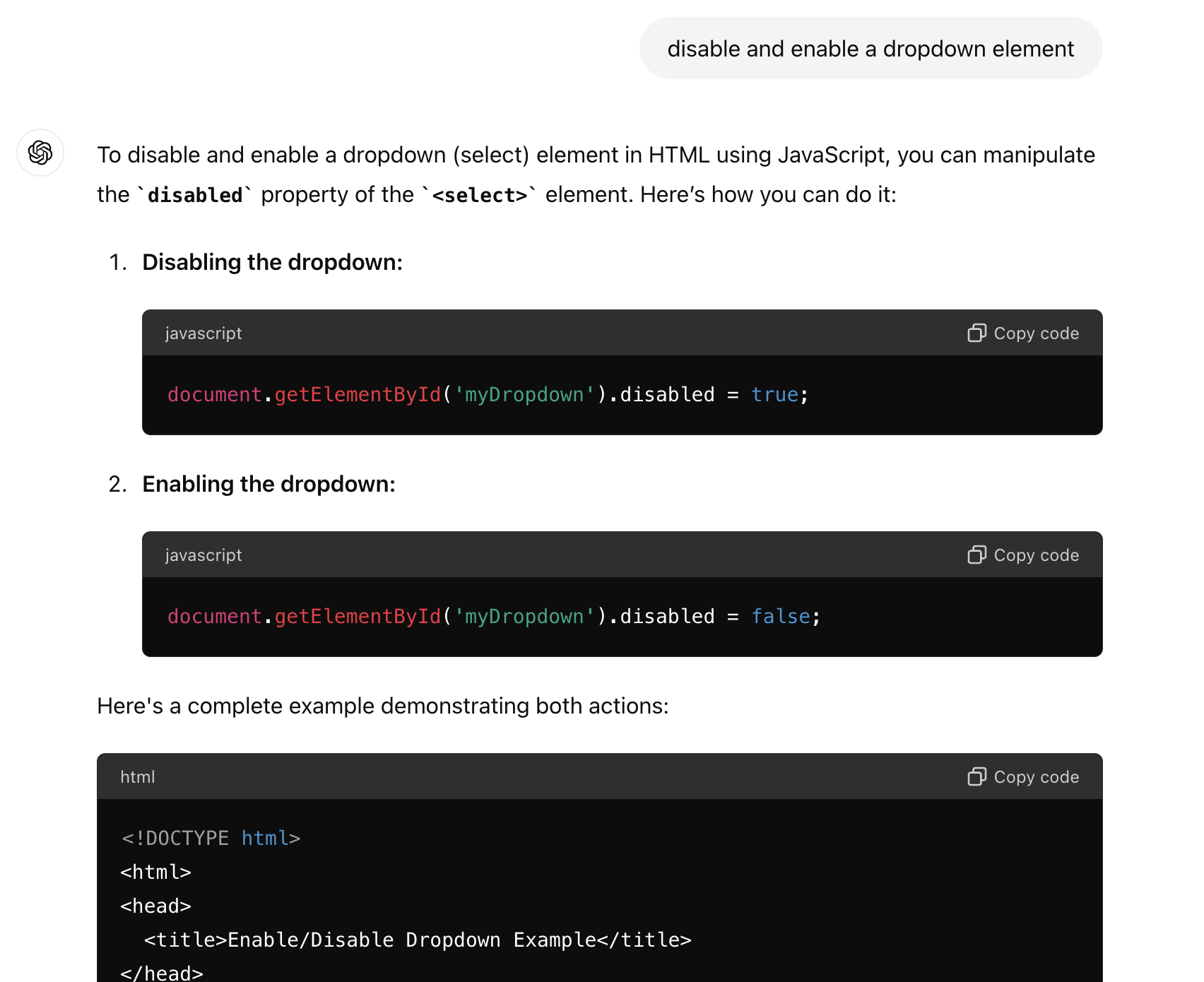Creating a dropdown HTML field
This example shows how to ask ChatGPT for some Liquid code to use within a Liquid HTML page. As you know from the Liquid reference, you can access a Variable from your workflow using
{{Variables.<VariableName>}}
Ask ChatGPT to build you a dropdown element for your HTML form, telling it to use your variable as the data source:
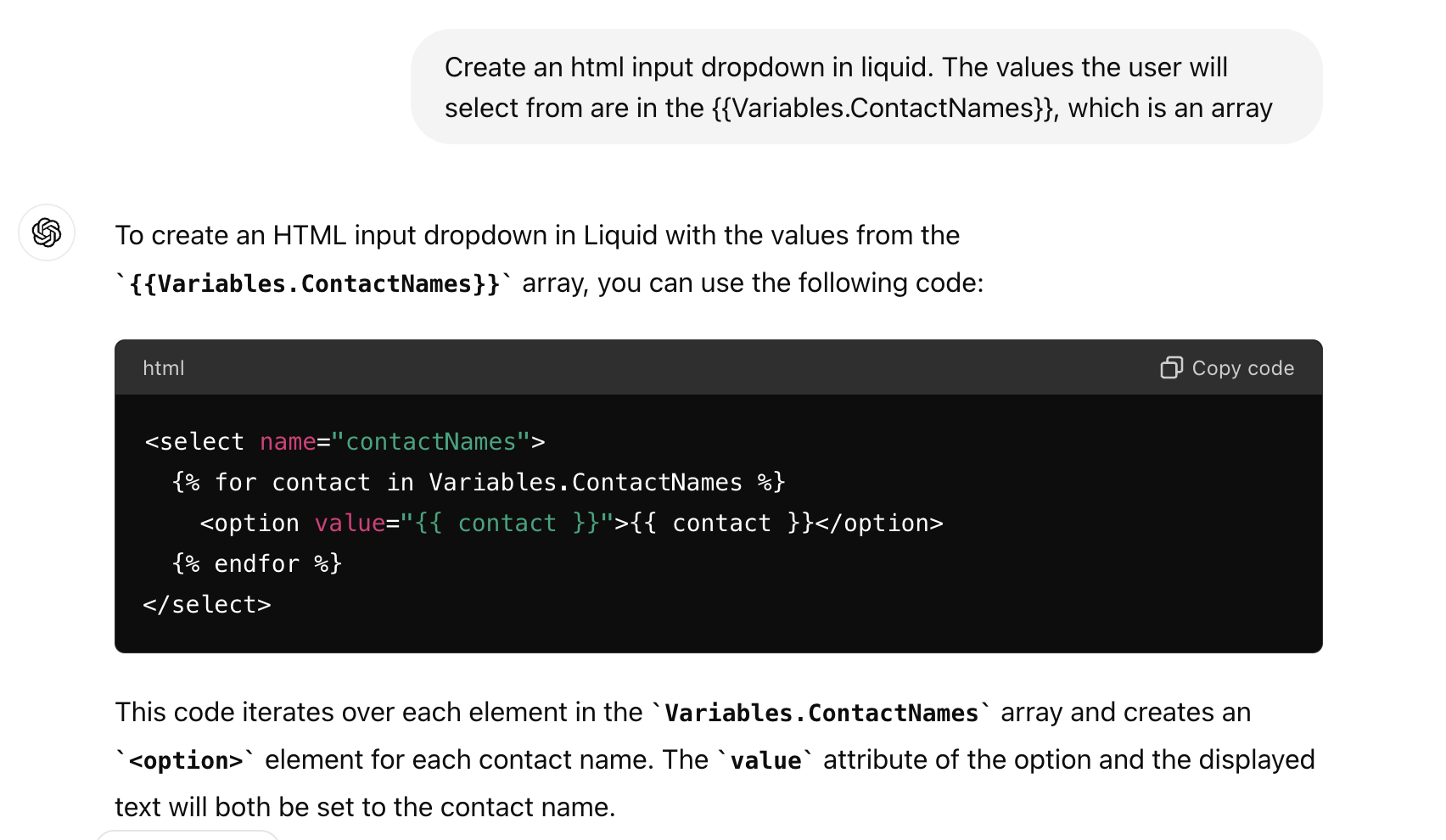
Perhaps you want to know how to make a value pre-selected: 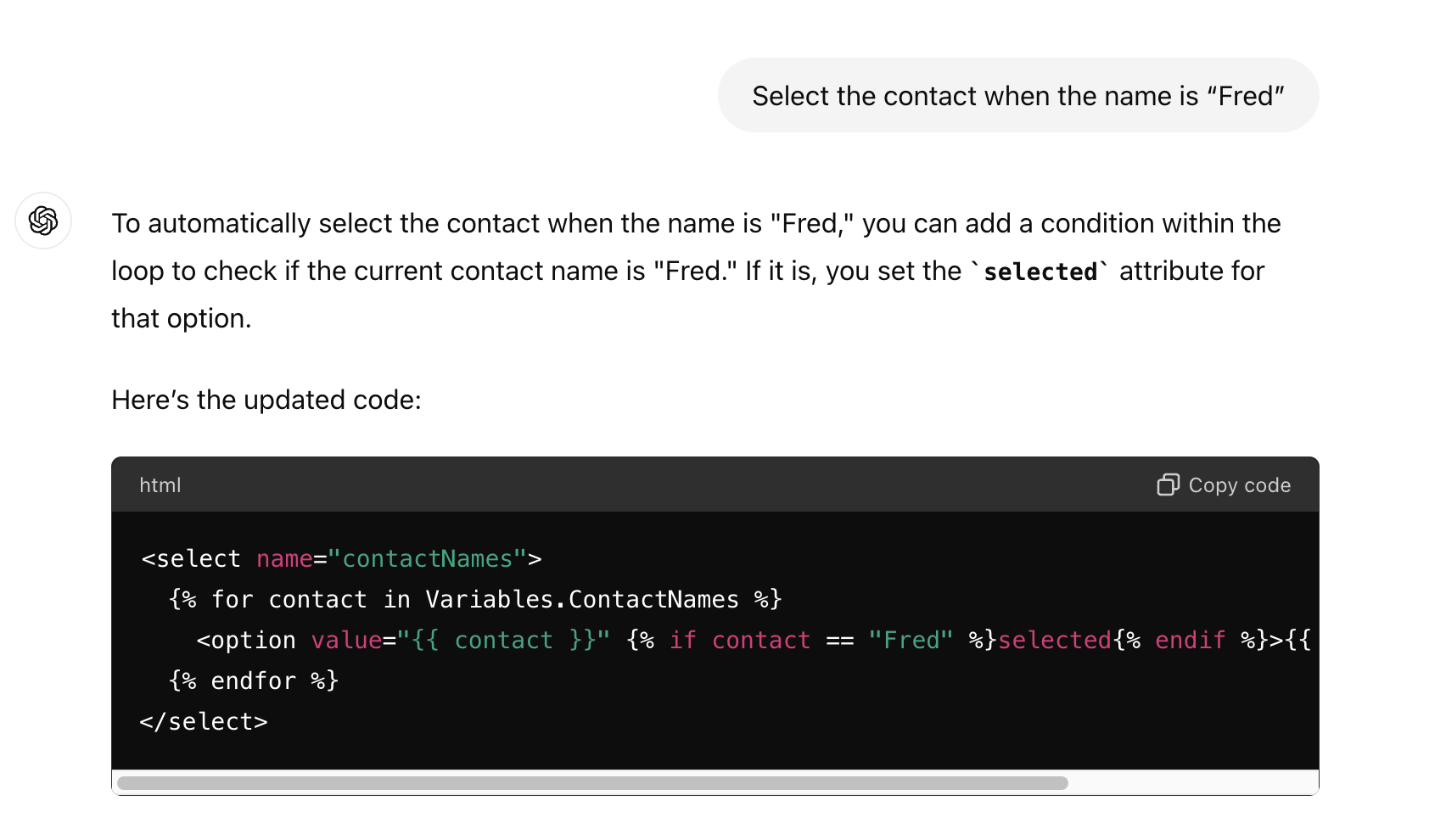
When the user selects a name, you want it to do something: 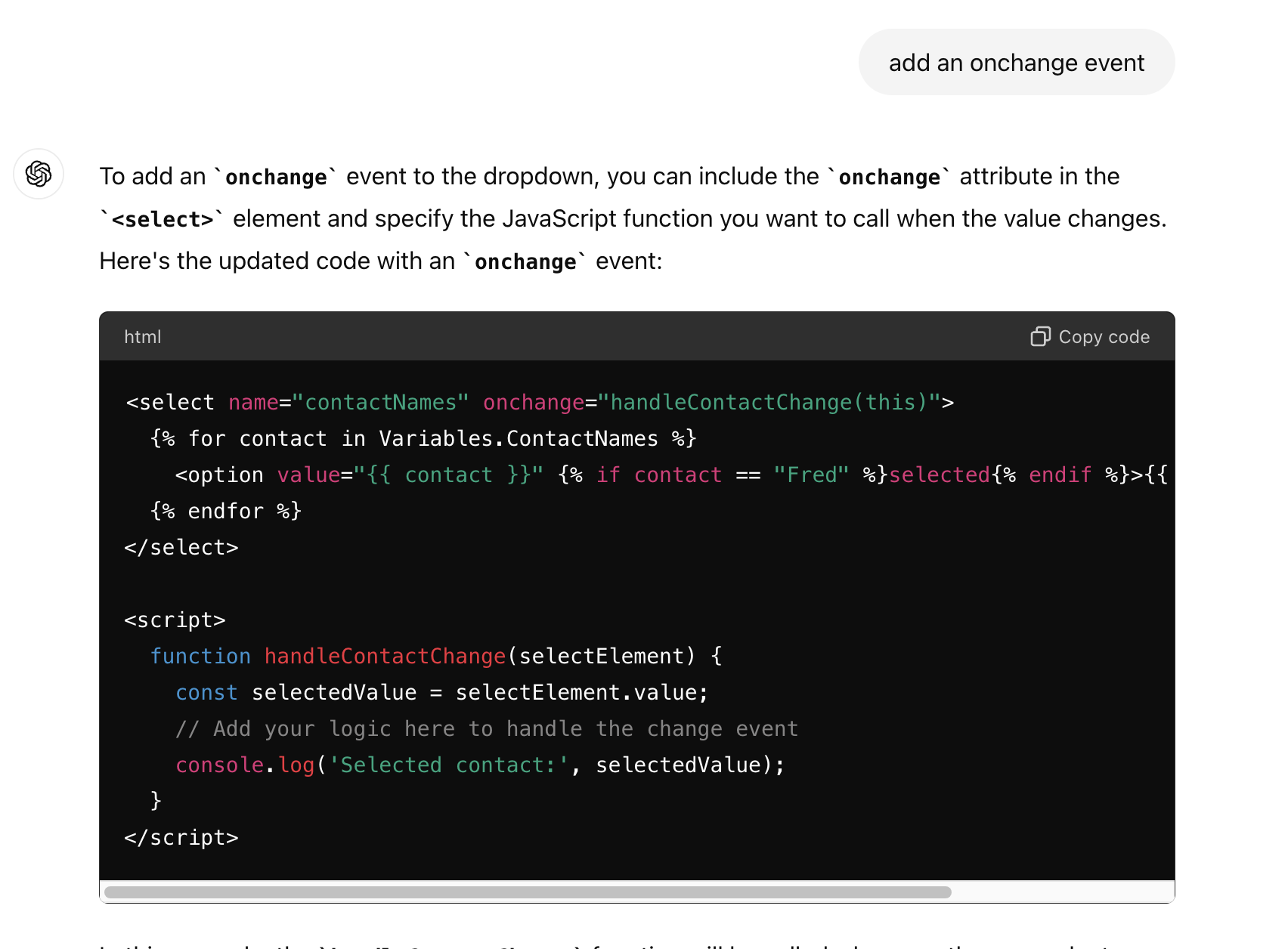
If you want a tooltip to display, but don’t know how to do it, just ask: 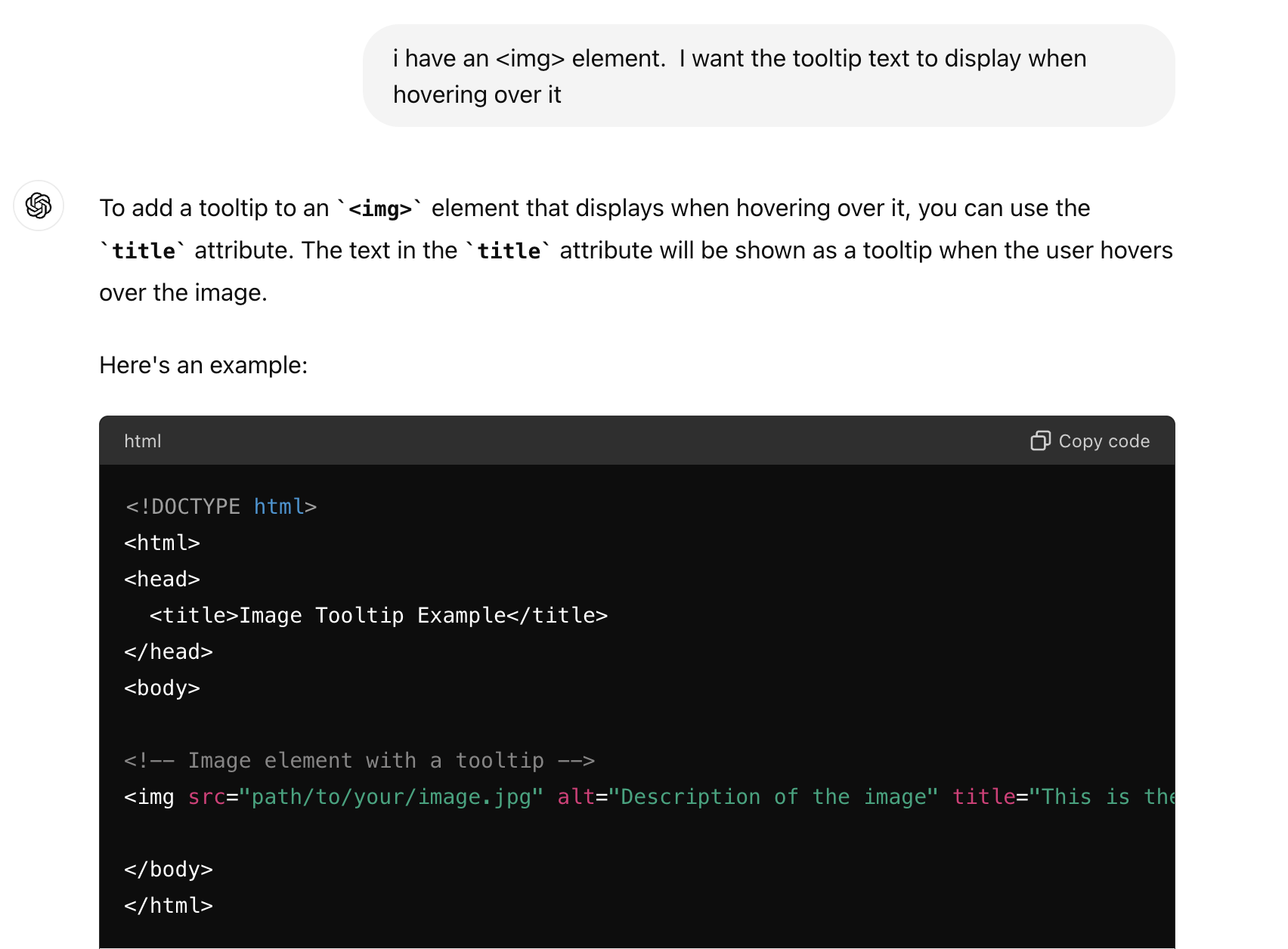
Or enabling and disabling a control: