Duplicating Workflows
To make a copy of your workflow, follow this procedure:
Procedure:
At the top of every workflow there is a Publish button. use the arrow beside the button to expose this menu
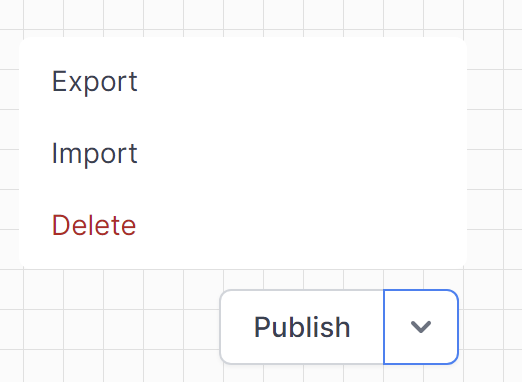
- Save your worklflow to disk by Exporting it
This creates a<workflowname>.jsonfile in your browser’s downloads folder - Navigate to Admin -> Workflows
-
Create a new workflow
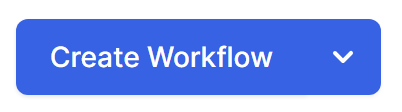
- Import the workflow from disk Click the arrow beside Publish again, click Import and find the
<workflowname>.jsonfile from step 1 - Click the cog icon
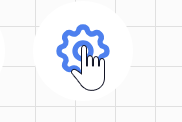 and rename the workflow. Change both the
and rename the workflow. Change both the Nameand theDisplay Name. - Make any desired changes
- Publish the new workflow.