Activities
As discussed, Workflows are made up of a series of Activities, linked together on a drag-and-drop palette. Review this chapter for instructions on how to create a workflow and activities.
Every Activity in Workflows allows you to set the following:
Common Settings
Common settings are the same for every activity. They include Name, Display Name and Description and are used as follows:
-
Name: Use this name to refer to this activity in future activities using Liquid or JavaScript.
-
Display Name – Use this to change how the activity is named in the designer.
-
Description – Use this to show other workflow developers how this activity is used and what it is for.
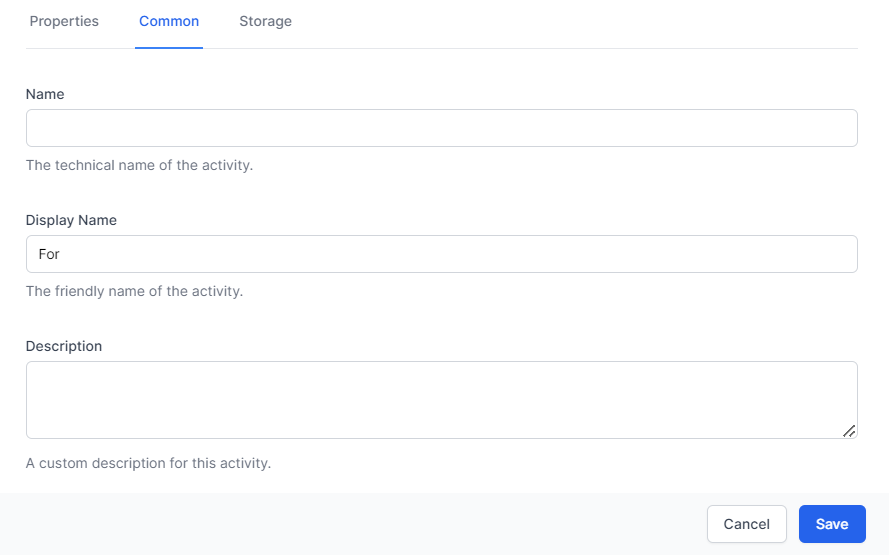
See Activity Input and Output for a list of Activities