The Settings Table
Workflows should be written with portability in mind. Do not hard-code values that can be set in a global ‘Settings’ value.
- Create a Table called
Settings. - Rename the
Titlefield toKey - Add a string field called
Value - (optional) Add additional string field called
Data2
Add data to your Settings: 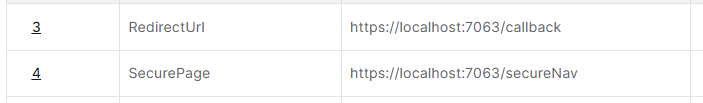
Add these two activities to your workflow to retrieve the Settings from the database into workflow variables of the same name:
-
Object Instance List
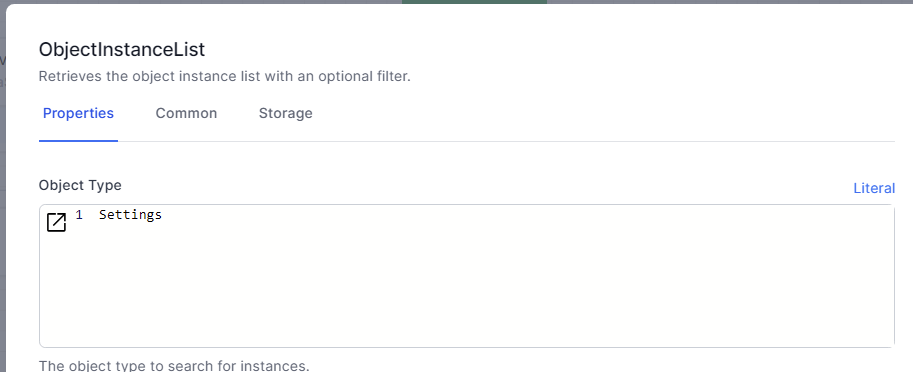
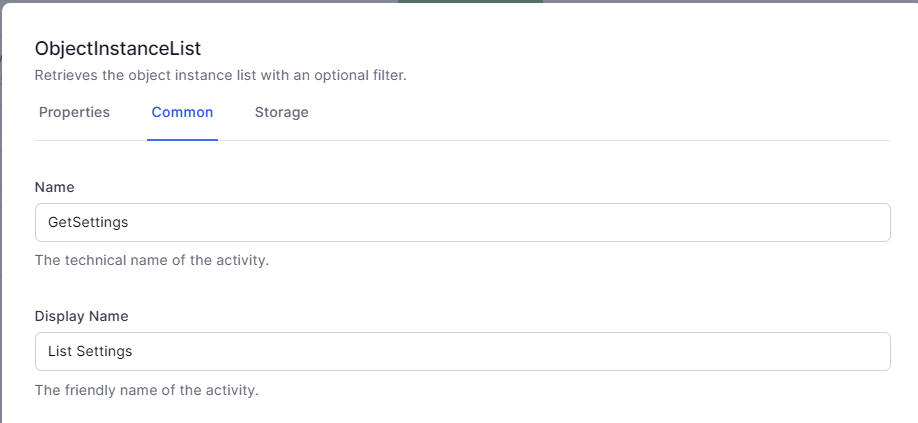
-
JavaScript
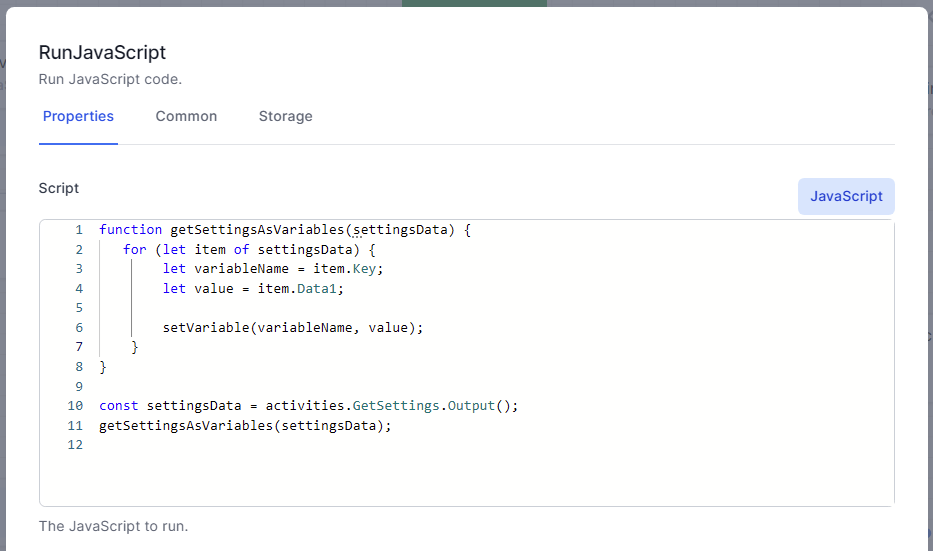
function getSettingsAsVariables(settingsData) { for (let item of settingsData) { let variableName = item.Key; let value = item.Value; setVariable(variableName, value); } } const settingsData = activities.GetSettings.Output(); getSettingsAsVariables(settingsData);