Removing previous versions
Each time a workflow is Published, a new copy is created in the database. This provides the ability to roll back to previous versions. To remove old versions you can Export a workflow, delete the workflow and reimport it.
This should be a regular task you perform when developing new workflows to maintain the performance of your World of Workflows instance.
Procedure:
At the top of every workflow there is a Publish button. use the arrow beside the button to expose this menu
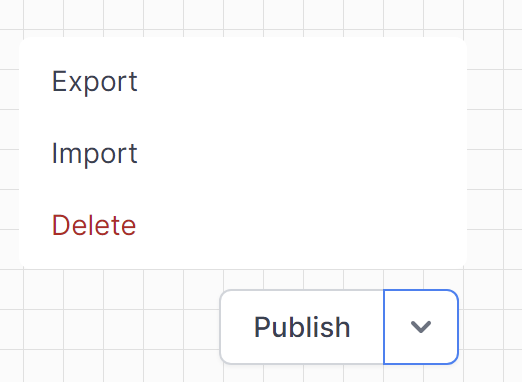
- Save your worklflow to disk by Exporting it
This creates a<workflowname>.jsonfile in your browser’s downloads folder -
Delete your workflow.
Don’t worry: all your work is saved in the
<workflowname>.jsonfile! - Create a new workflow
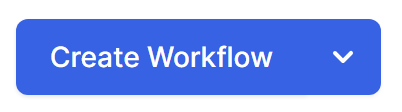
- Import the workflow from disk Click the arrow beside Publish again, click Import and find the
<workflowname>.jsonfile from step 1 - Publish the new workflow.
It will be an exact copy of the original workflow, but it will have no previous versions.