Getting an Object’s history
The getObjectHistory workflow snippet is designed to show you how to retrieve and manage the historical status of an object within the World of Workflows. This allows a workflow to analyze past statuses and transitions for that object. This can be useful for tracking progress, debugging issues, or generating reports.
This example uses a Job object, obtained with the variable jobid
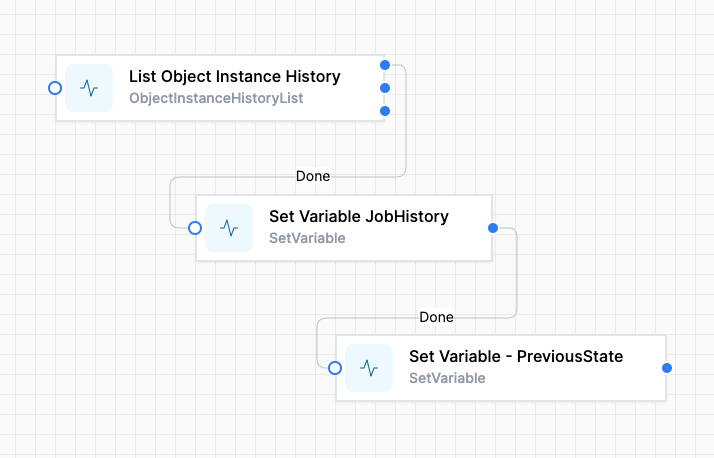
Overview of the Workflow
- Key Components:
- Activities: The workflow snippet consists of three main activities:
- List Object Instance History (GetJobStatusHistory): This activity retrieves the history of a job’s status based on the provided
InstanceId. It fetches previous versions of the job and their corresponding states. - Set Variable (Set Variable JobHistory): After fetching the job status history, this activity sets a variable (
JobHistory) to store the retrieved historical data for later use within the workflow. - Set Variable (Set Variable - PreviousState): This activity extracts the most recent state of the job from the retrieved history and assigns it to a variable (
PreviousState). This allows the workflow to access the last known state of the job easily.
- List Object Instance History (GetJobStatusHistory): This activity retrieves the history of a job’s status based on the provided
- Activities: The workflow snippet consists of three main activities:
- Flow of Execution:
- The workflow begins by executing the List Object Instance History activity to get the historical data for a job specified by its
InstanceId. - Once this activity completes successfully (indicated by the “Done” outcome), it triggers the Set Variable JobHistory activity, storing the fetched data.
- Finally, it sets the
PreviousStatevariable with the latest status from the job history.
- The workflow begins by executing the List Object Instance History activity to get the historical data for a job specified by its