Using Write Line to aid debugging
The WriteLine activity is an output-only activity that can be used in a variety of ways
Show variable value
The Text output of the Write Line activity is available in the Instance Log. Here is an example of its use:
let action = getVariable("Parameters").Action
let r = 'Key eq '
if (action == "Draft") {
r += "'QuoteEmailHTML'"
} else {
// final
r += "'QuoteEmailSigned'"
}
return r
Comment
The Display Name field in the Write Line activity can be used to carry comments that are easily seen in the workflow. For example:
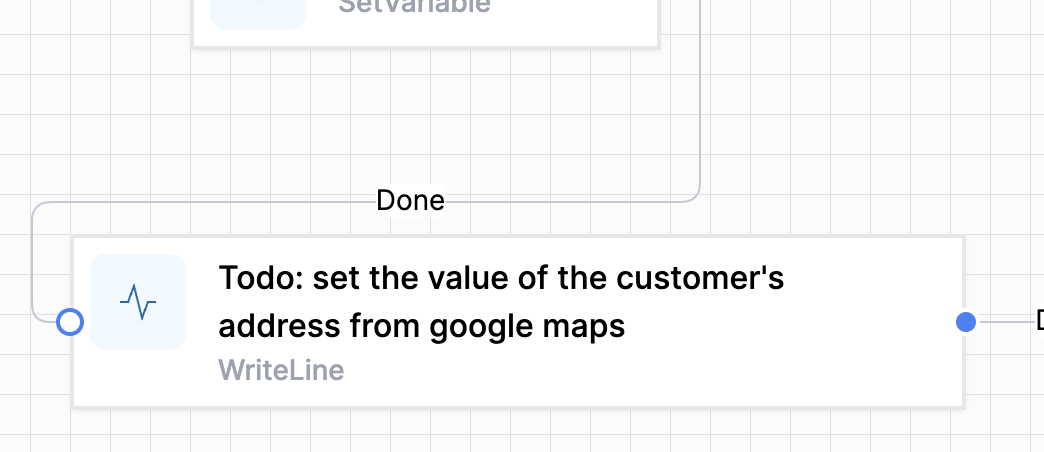
Linking branches
Another helpful use of WriteLine is to bring branches of your workflow together. Perhaps an if/else path needs to join up, and you need a ‘holding’ activity to make the graphical representation of your workflow easier to understand. Feed as many branches into WriteLine as you need, and have a single exit point to your next activity. You can give it a meaningful comment too.