Calling Google Maps API for Distance and Time calculations
The Google Maps API allows a developer to find out how long it takes to travel between 2 locations.
This is a paid service. The cost of each API call is measured in fractions of a cent; nevertheless ensure you budget for expected volumes.
You will need to register with Google API to obtain your personal Google API key.
Set up the call to this workflow
The GoogleMapsGetTimeDistance workflow is called from a ‘parent’ workflow, using the RunWorkflow activity:
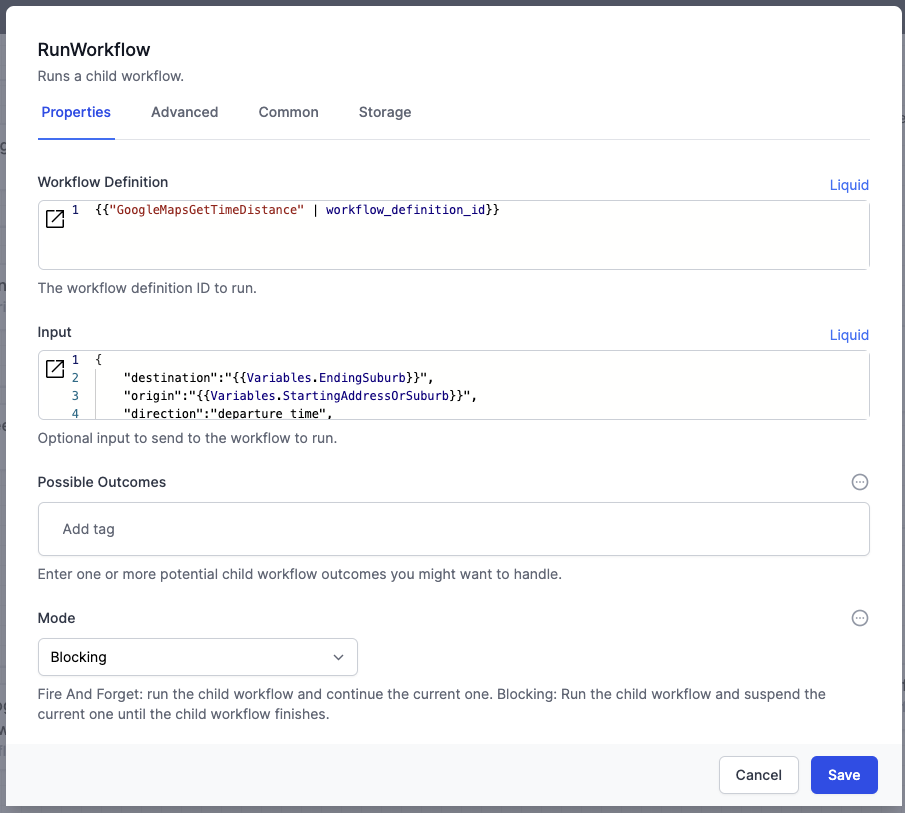
The parent workflow sets up the following Liquid parameters
{
"destination":"{{Variables.EndingSuburb}}",
"origin":"{{Variables.StartingAddressOrSuburb}}",
"direction":"departure_time",
"time":"{{Variables.StartDateTime}}",
"State":"{{Variables.State}}",
"Ref":"{{Variables.Reference}}"
}
GoogleMapsGetTimeDistance
You can download this sample workflow
GoogleMapsGetTimeDistance workflow is designed to retrieve the travel time and distance between two locations using Google Maps API.
Below are the detailed steps of the workflow:
- Set GetInput Variable:
- Activity Type:
SetVariable - Description: Sets the variable
GetInputfrom the input provided to the workflow. - JavaScript:
input
- Activity Type:
- Get Parameters:
- Activity Type:
SetVariable - Description: Parses the input JSON to extract parameters like origin, destination, state, time, booking reference, and direction.
- JavaScript:
JSON.parse(getVariable("GetInput") ?? '') - Variable:
Parameters
- Activity Type:
- Write Parameters:
This describes what to expect as parameters from the parent workflow. Note that this cannot be the first activity: the firt activity MUST use the JavaScript
inputcommand to deal with the incoming parameters.- Activity Type:
WriteLine - Description: Outputs the parameters for debugging purposes.
- Text: Parameters like destination, origin, reference, time, direction, state.
- Activity Type:
-
Set up Google Maps Strings:
This is where we set the variables that we want to pass to the Google Maps API. All are values passed from the parent workflow.- Activity Type:
RunJavaScript - Description: Constructs strings for origin and destination by concatenating the state and sets other variables.
- JavaScript:
try { setVariable("destination", getVariable("Parameters").destination + ' , ' + getVariable("Parameters").State); setVariable("origin", getVariable("Parameters").origin + ' , ' + getVariable("Parameters").State); setVariable("direction", getVariable("Parameters").direction); setVariable("time", getVariable("Parameters").time); setVariable("Ref", getVariable("Parameters").Ref); setOutcome("ok"); } catch { setOutcome("fail"); } - Possible Outcomes:
ok,fail
SetOutcome() allows you to build different branches from the
RunJavaScriptactivity - Activity Type:
- Condition Check: If Time is Valid:
- Activity Type:
If - Description: Checks if the time variable is valid.
- JavaScript:
if (isNullOrEmpty(getVariable("time"))) return false; return true;
- Activity Type:
- List Google Maps Key Settings:
This activity retrieves a single entry from the Settings Table, using a filter.- Activity Type:
ObjectInstanceList - Description: Retrieves the Google Maps API key from the settings.
- ObjectType:
Settings - Filter:
Key eq 'GoogleMapsKey' - Limit:
1
- Activity Type:
- Set Google Maps Key:
Note the use of the first (only) entry in the returned list, using the [0] entry- Activity Type:
SetVariable - Description: Sets the
GoogleMapsKeyvariable. -
JavaScript:
try { activities.ListGMK.Output()[0].Data1 } catch {}
- Activity Type:
- Convert Time to UTC Time in Seconds:
- Activity Type:
RunJavaScript - Description: Converts the provided time to UTC time in seconds since the Unix epoch.
-
JavaScript:
try { const sydneyTime = new Date(getVariable("time")); const timezoneOffset = sydneyTime.getTimezoneOffset() * 60000; setVariable("timezoneOffset", timezoneOffset); const utcTimeInMilliseconds = sydneyTime.getTime() - timezoneOffset; const utcTimeInSeconds = Math.floor(utcTimeInMilliseconds / 1000); setVariable("output", getVariable("time") + ` Sydney time corresponds to ${utcTimeInSeconds} seconds since the Unix epoch (UTC).`); setVariable("utcTimeInSeconds", utcTimeInSeconds); setVariable("utcDateTime", new Date(utcTimeInMilliseconds)); setOutcome("ok"); } catch { setOutcome("fail"); }
- Activity Type:
- Check for Null Time Fault:
- Activity Type:
Fault - Description: Generates a fault if the time is null.
- Message:
time is null
- Activity Type:
- Check for Bad Parameters Fault:
- Activity Type:
Fault - Description: Generates a fault if parameters are invalid.
- Message:
bad parameters
- Activity Type:
- Get Time Distance from Google Maps:
This is the actual call to Google Maps. The parameters are all passed in the URL as replaceable Liquid variables.- Activity Type:
SendHttpRequest - Description: Sends a GET request to the Google Maps API to get travel time and distance.
- URL:
https://maps.googleapis.com/maps/api/distancematrix/json?destinations={{Variables.destination}}&origins={{Variables.origin}}&units=metric&key={{Variables.GoogleMapsKey}}&{{Variables.direction}}={{Variables.utcTimeInSeconds}} - Method:
GET - ContentType:
application/json
- Activity Type:
- Find Return Values:
- Activity Type:
RunJavaScript - Description: Extracts the duration in traffic and distance values from the Google Maps API response.
- JavaScript:
function findValue(obj, keyToFind) { let value; if (Array.isArray(obj)) { for (let i = 0; i < obj.length; i++) { value = findValue(obj[i], keyToFind); if (value !== undefined) { return value; } } } else { for (let key in obj) { if (key === keyToFind) { return obj[key]; } if (typeof obj[key] === 'object') { value = findValue(obj[key], keyToFind); if (value !== undefined) { return value; } } } } return value; } try { const jsonData = activities.getTimeDistance.ResponseContent(); if (jsonData.status == "OK") { const durationInTrafficValue = jsonData.rows[0].elements[0].duration_in_traffic.value; const distanceValue = jsonData.rows[0].elements[0].distance.value; setVariable("durationInTrafficValue", durationInTrafficValue); setVariable("distanceValue", distanceValue); setOutcome("OK"); } else { setOutcome("bad response"); setVariable("MapsError", jsonData.status + " : " + jsonData.error_message); setVariable("durationInTrafficValue", 0); setVariable("distanceValue", 0); } } catch { setOutcome("fault"); setVariable("MapsError", "caught error"); setVariable("durationInTrafficValue", 0); setVariable("distanceValue", 0); } - Possible Outcomes:
OK,bad response,fault
- Activity Type:
- Set Maps Response:
- Activity Type:
SetVariable - Description: Stores the Google Maps API response.
- JavaScript:
activities.getTimeDistance.ResponseContent() - Variable:
mapsResponse
- Activity Type:
- Correlate:
This activity helps to identify a specific instance from the list of instance logs.- Activity Type:
Correlate - Description: Sets a correlation value based on booking reference, origin, destination, and time.
-
JavaScript:
let r = getVariable("Ref") + ' - ' + getVariable("origin") + ' to ' + getVariable("destination") + ' at '; r += getVariable("time"); return r;
- Activity Type:
- Condition Check: If Duration > 200 Minutes: Sometimes the API might misunderstand the data we feed it, and it can lead to unexpected results. Here we apply a sanity check, and if the distance is too big, refer to a human
- Activity Type:
If - Description: Checks if the duration in traffic exceeds 200 minutes.
-
JavaScript:
return (Math.round(getVariable("durationInTrafficValue") / 60) > 200);
- Activity Type:
- Correlate:
- Activity Type:
Correlate - Description: Sets a correlation value with additional information about the duration.
- JavaScript:
let r = getVariable("Ref") + ' - ' + getVariable("origin") + ' to ' + getVariable("destination") + ' at '; r += getVariable("time"); r += " duration:" + Math.round(getVariable("durationInTrafficValue") / 60) + " minutes"; return r;
- Activity Type:
- Correlate:
- Activity Type:
Correlate - Description: Sets a correlation value with error information.
- JavaScript:
let r = getVariable("Ref") + ' - ' + getVariable("origin") + ' to ' + getVariable("destination") + ' at '; r += getVariable("time"); r += " - MapsError: " + getVariable("MapsError"); return r;
- Activity Type:
- Run Workflow ChauffeurCreateBackgroundTask:
- Activity Type:
RunWorkflow - Description: Runs a background task workflow to handle errors and provide detailed messages.
- WorkflowDefinitionId:
getWorkflowDefinitionIdByName("ChauffeurCreateBackgoundTask") - Input: ```javascript let o = “” + getVariable(“origin”) + “”; let d = “” + getVariable(“destination”) + “”; let tt = Math.round(getVariable(“durationInTraffic
- Activity Type:
Value”) / 60); let message = { “ErrorSummary”: “The estimated duration from a trip was “ + tt.toString() + “ minutes”, “ErrorDetail”: “We just asked Google Maps for the time between \n” + o + “ and \n” + d + “. \n\nSometimes Google Maps translates an address and looks for the wrong place. \n\nIf ” + tt.toString() + “ minutes is wrong for this trip, it will be because Google Maps did not understand the origin or the destination. \n\n\n To resolve this you likely need to create a LOCALITY in World of Workflows. Use the with just the SUBURB of either \n-the ORIGIN “ + o + “ or \n-the DESTINATION “ + d + “. \nin in the ADDRESS field. The DESCRIPTION will be an address of the locality that Google Maps can find.\n\n\nThe Details contains the response from Google Maps. The value used is duration_in_traffic.”, “JSONDetails”: getVariable(“mapsResponse”) }; return { “Message”: message }; ```
- Finish and Return Minutes and KM:
This is how the data is passed back, in JSON, to the parent workflow.- Activity Type:
Finish - Description: Completes the workflow and returns the travel time in minutes and distance in kilometers.
- JavaScript:
return { "durationInTrafficMinutes": Math.round(getVariable("durationInTrafficValue") / 60), "distanceKM": Math.round(getVariable("distanceValue") / 10) / 100 };
- Activity Type:
Reading the passed-back data
The parent workflow will read the returned data. This is a generic routine that can handle any JSON response. Note the use of Possible Outcomes to build logic branches in the parent workflow.
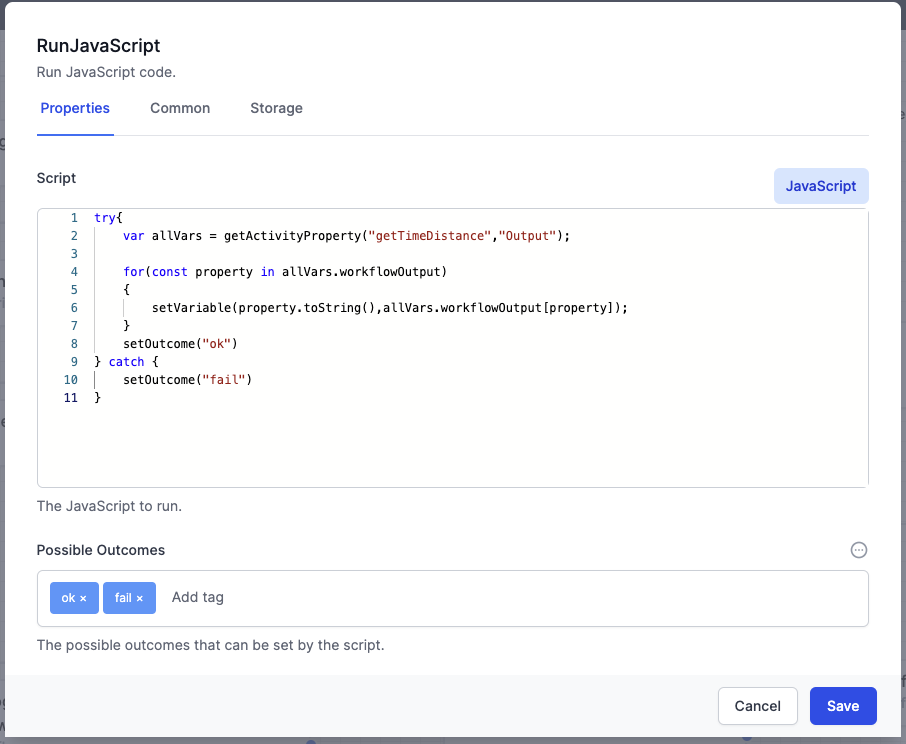
try{
var allVars = getActivityProperty("getTimeDistance","Output");
for(const property in allVars.workflowOutput)
{
setVariable(property.toString(),allVars.workflowOutput[property]);
}
setOutcome("ok")
} catch {
setOutcome("fail")
}
Summary
This example shows how to build a workflow where inputs are parsed, validated, and transformed correctly, then uses the Google Maps API to get travel information, processes the response, and handles errors appropriately.