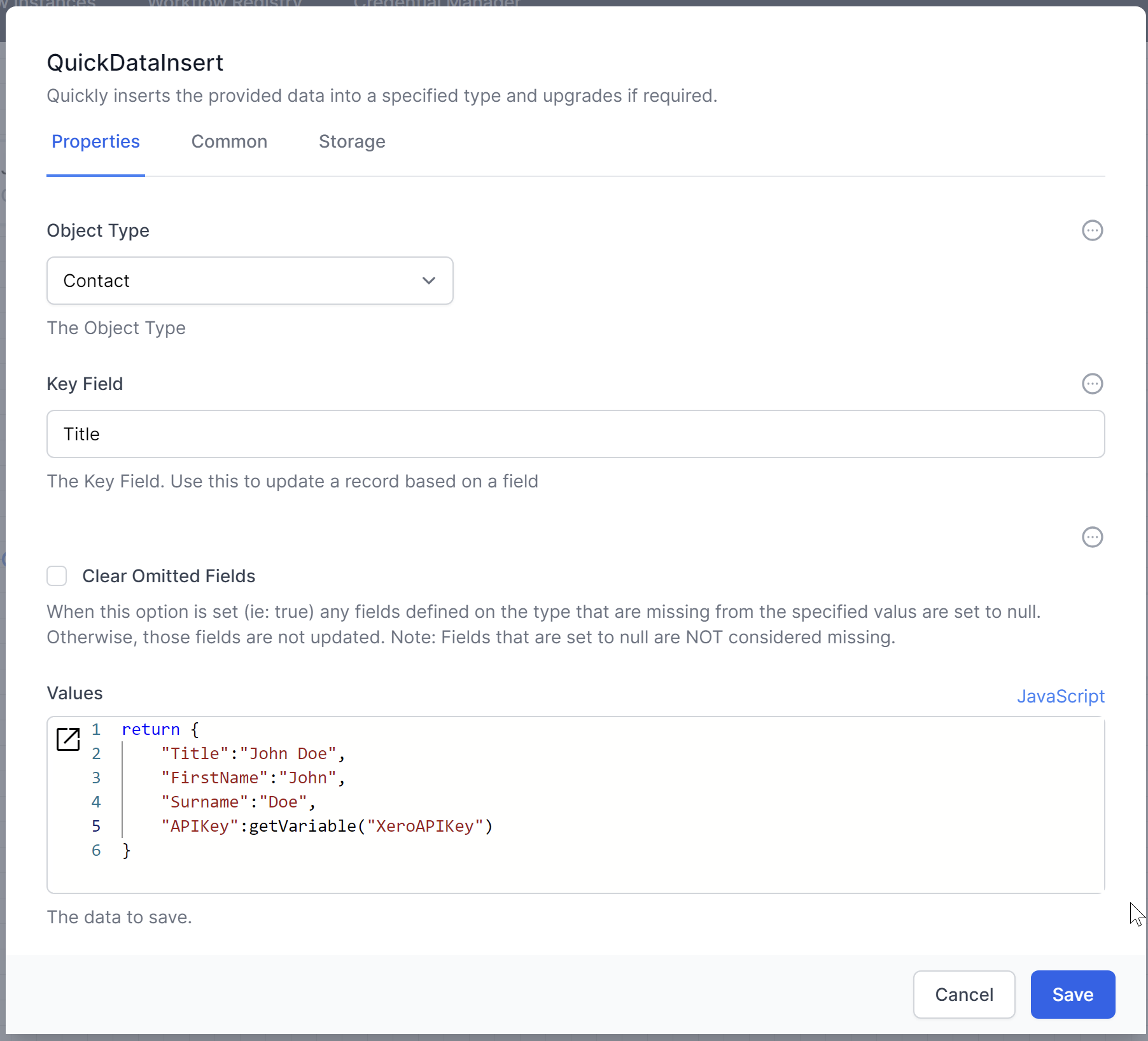Updating Data
To update existing data in the database, you can use the ObjectInstanceUpdate activity. This activity modifies fields in an existing record based on specified criteria. Use JSON to define the fields and their new values.
- Add the
ObjectInstanceUpdateActivity:- Drag and drop the
ObjectInstanceUpdateactivity into your workflow. - Specify the table or collection where the record exists.
- Define the unique identifier or criteria for selecting the record to update.
- Specify the fields and their new values using JSON.
- Drag and drop the
- Example JSON:
{ "APIKey": "123456" }
Using default for Values 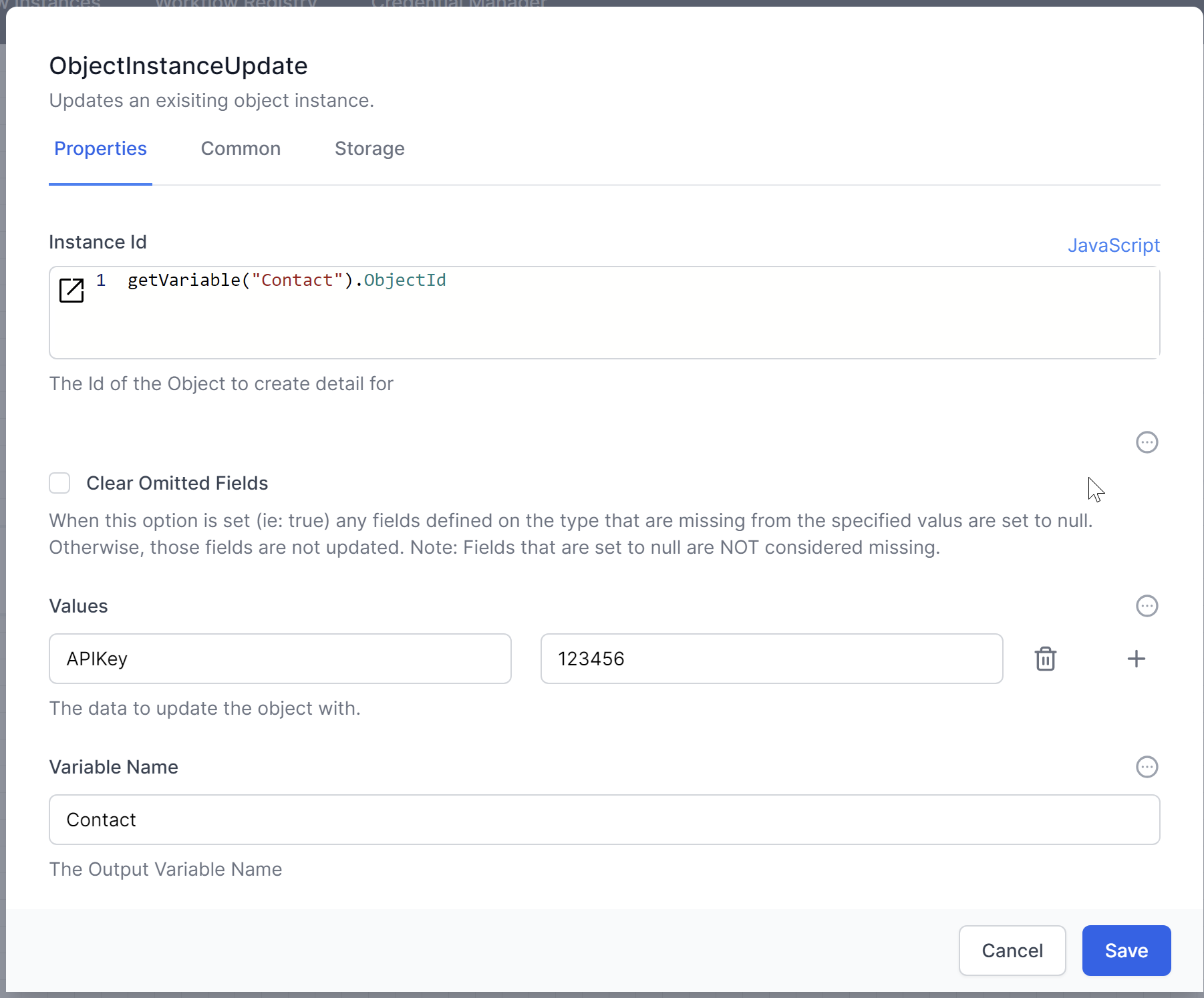
Using JSON representation for Values 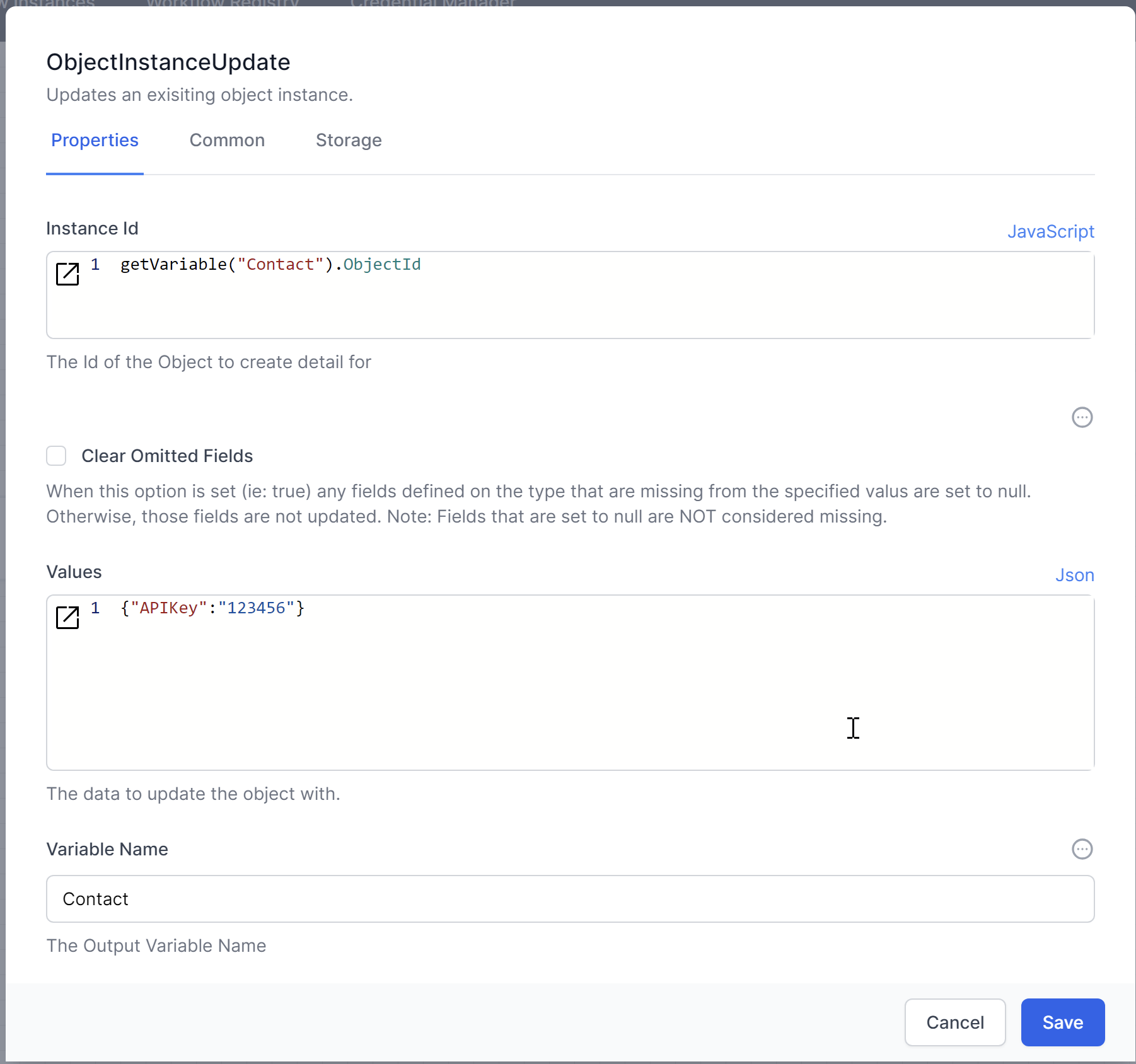
Using JavaScript for Values 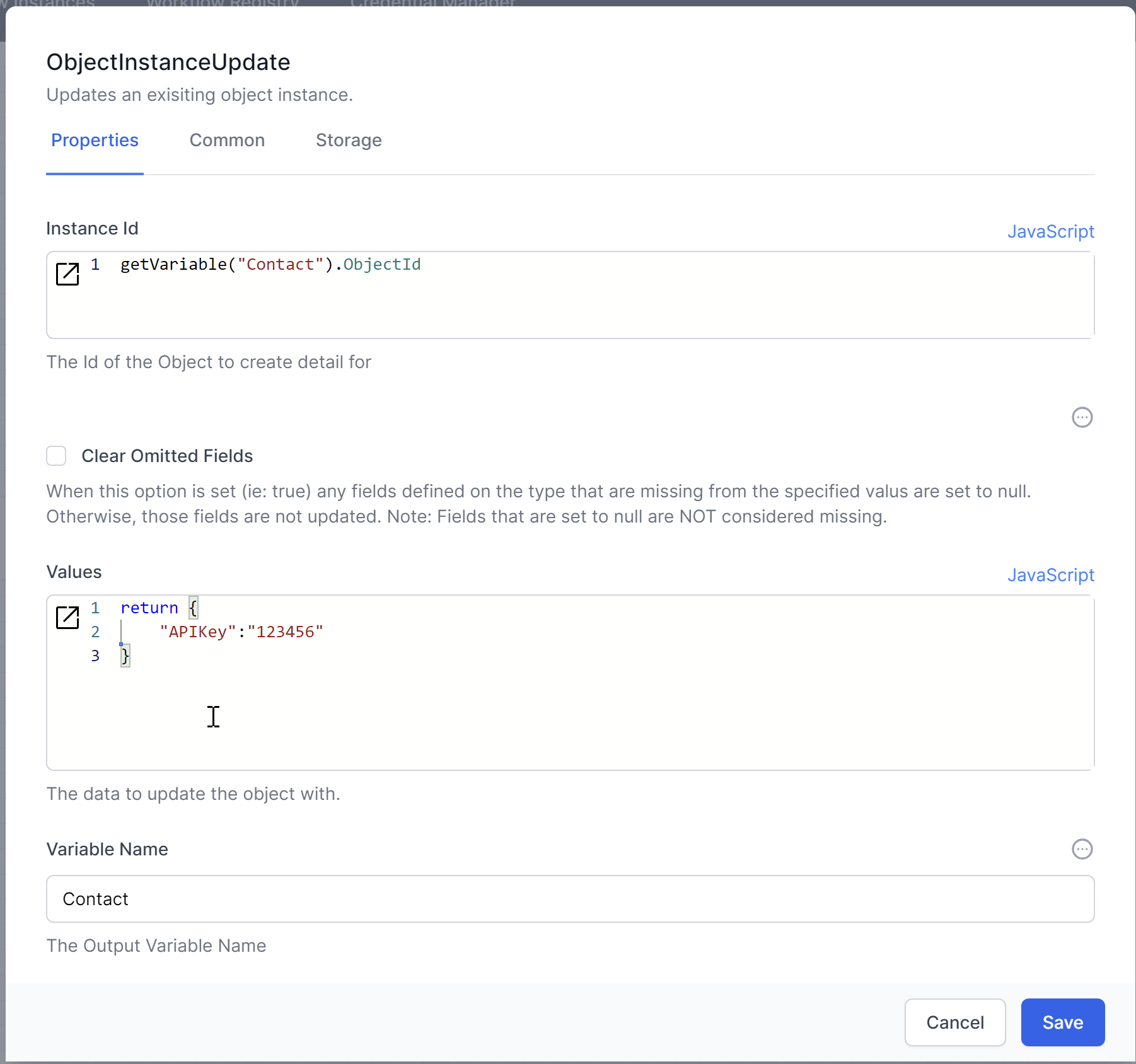
Using Liquid for the Instance Id 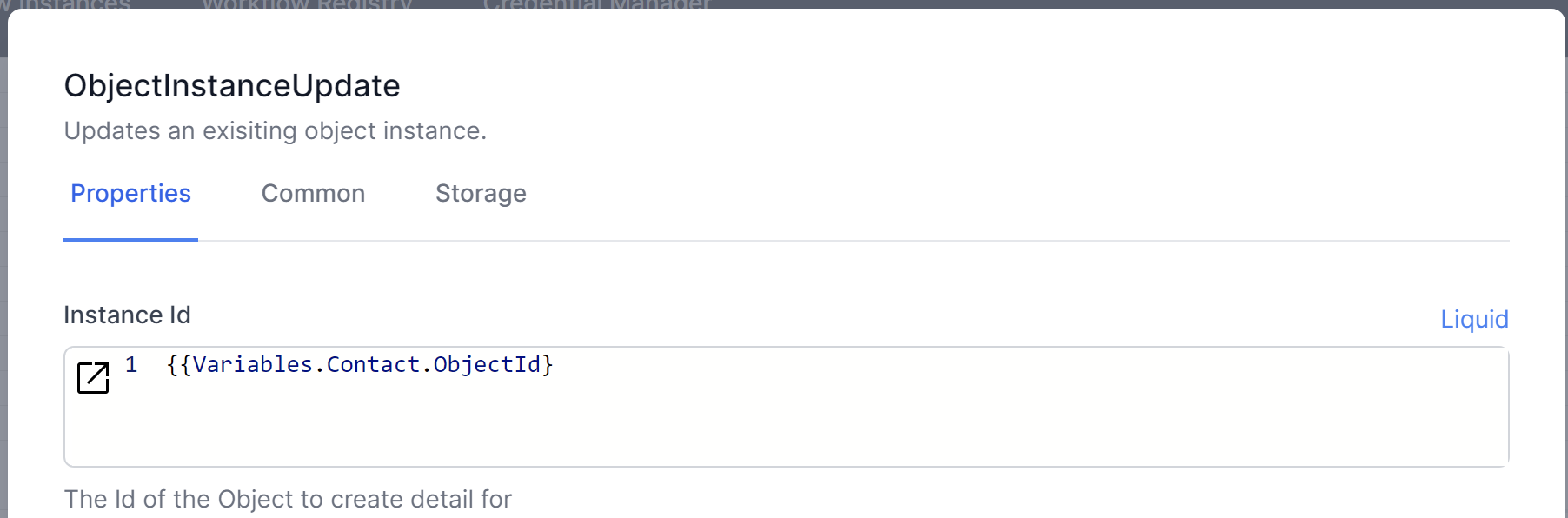
Adding JSON data
The JSON Data Insert activity is another way to add data to the database. This activity is especially useful when the data might contain more fields than exist in the database: JSON Data Insert will create any missing fields.