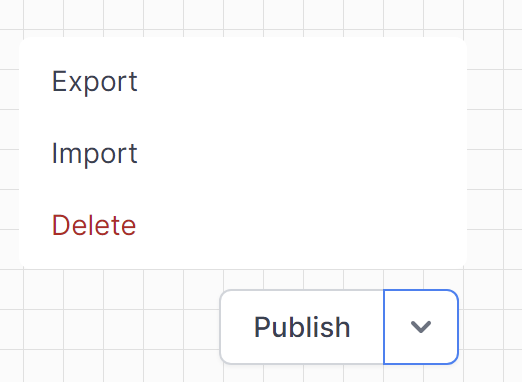Working with Data
World of Workflows provides robust capabilities for working with data stored in its database. This includes creating, listing, retrieving, updating, and deleting data as part of your workflows. Here’s a guide on how to work with data using activities in workflows.
Relevant Activities
When you want manipulate data in the User Configurable Database in World of Workflows you will use the Data activities. Here are the most commonly used:
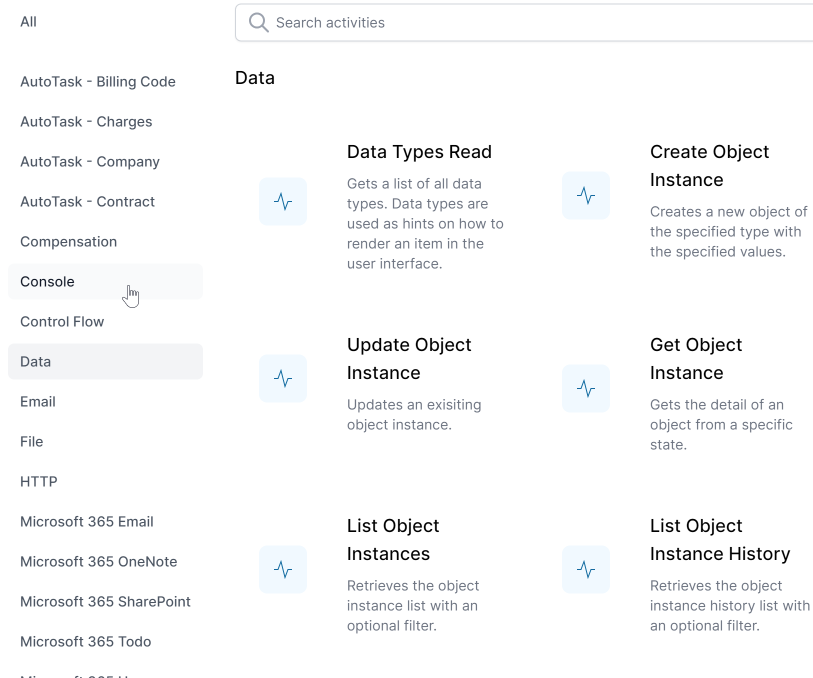
Considerations for Data Activities
When integrating data activities into your workflows, consider the following best practices:
- Sequencing: Ensure that data activities are properly sequenced to maintain data integrity. For example, create records before listing or retrieving them.
- Error Handling: Implement error handling to manage cases where data activities fail, such as when a record cannot be found or an update fails.
- Data Validation: Validate data before performing create or update operations to ensure it meets your business rules and constraints.
- Security: Secure access to data activities to ensure that only authorized users can perform certain operations, such as updating or deleting records.
By following these steps and best practices, you can effectively work with data in the database of World of Workflows, ensuring your workflows are robust, efficient, and reliable.
Worked example
Go to Admin -> Workflows -> Create Workflow
Click the arrow beside Publish and import this workflow file: Example workflow file