Try it Out
- Navigate to Admin –> Tables –> Lead
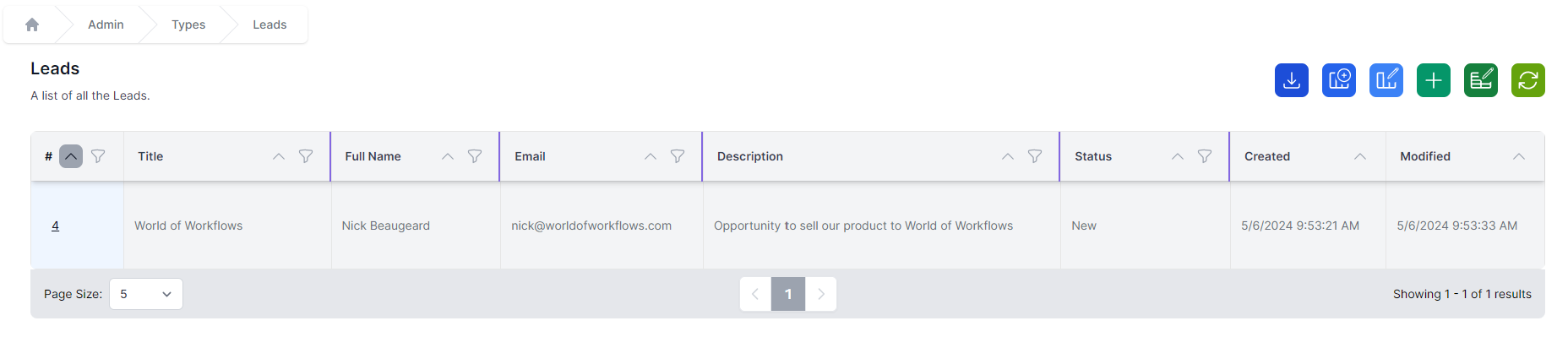
- Click the Id for the Lead (In this case 4)
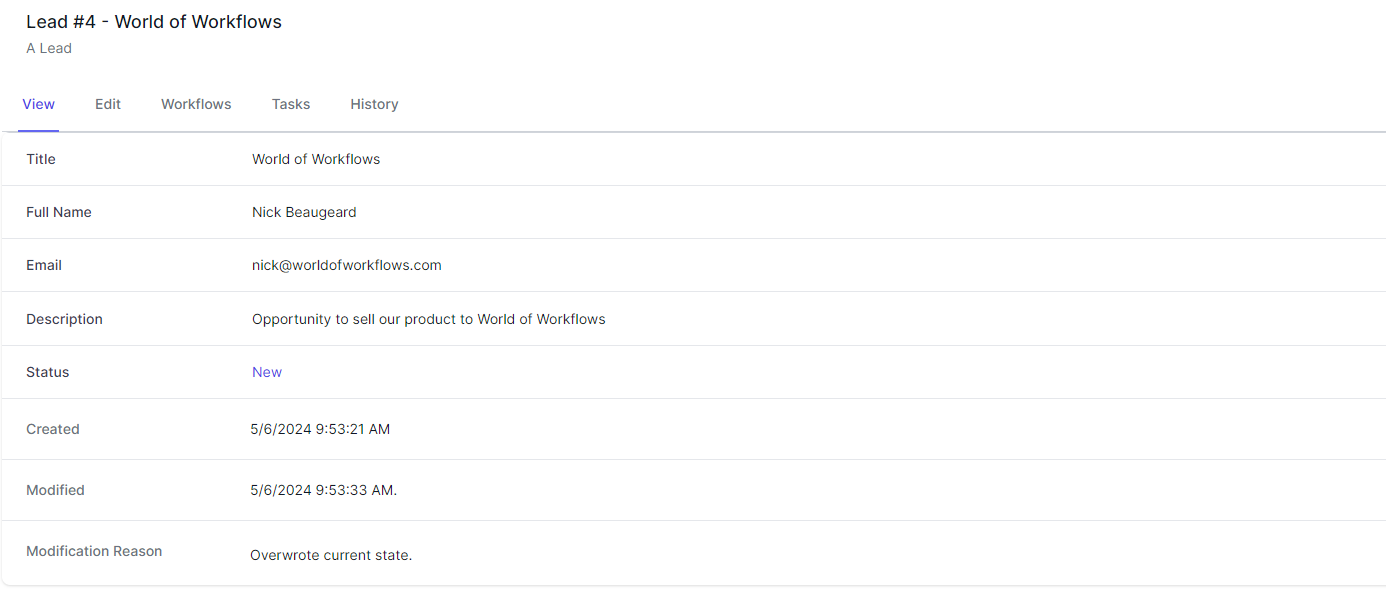
- Click the Workflows Tab
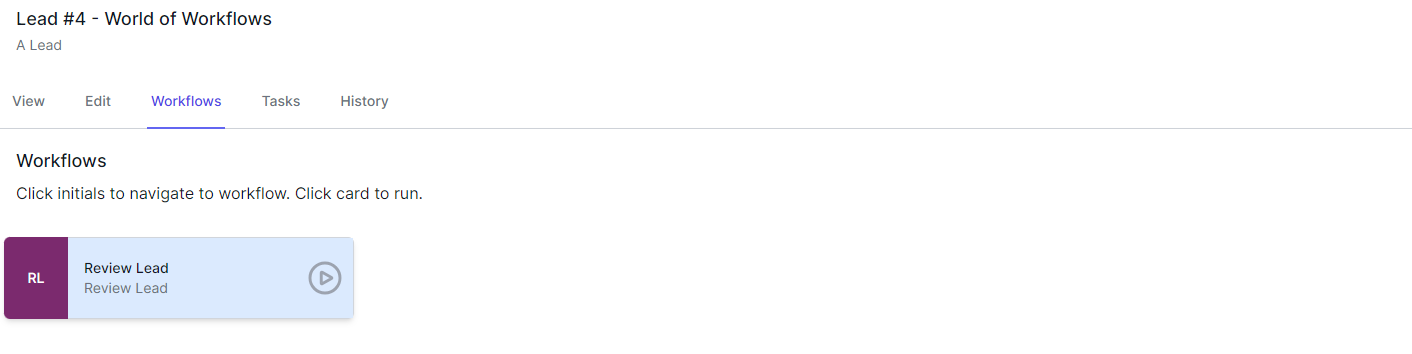
- Click Review Lead
- Navigate to Tasks
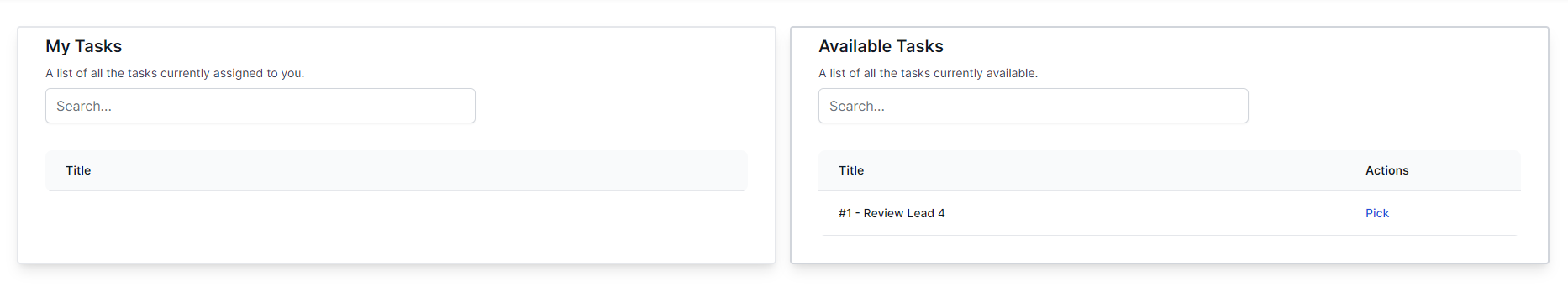
- Click Pick next to the task. This moves the task from the available queue into your queue.
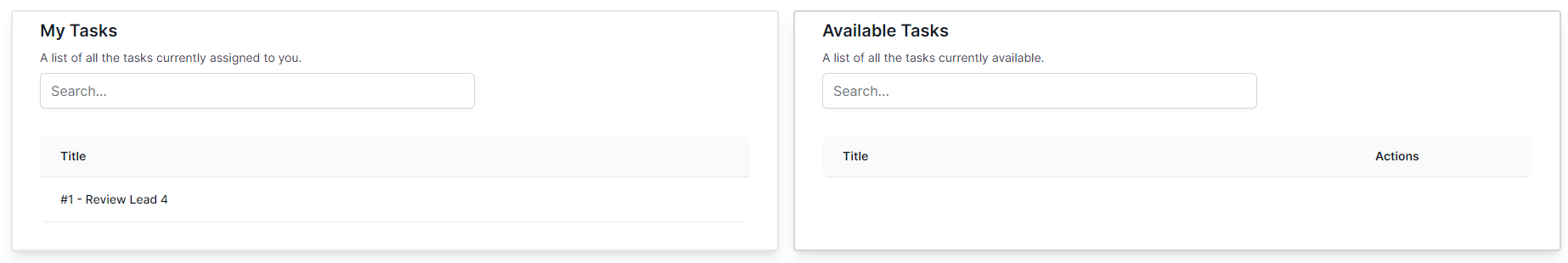
- Click the Task in the My Tasks queue.
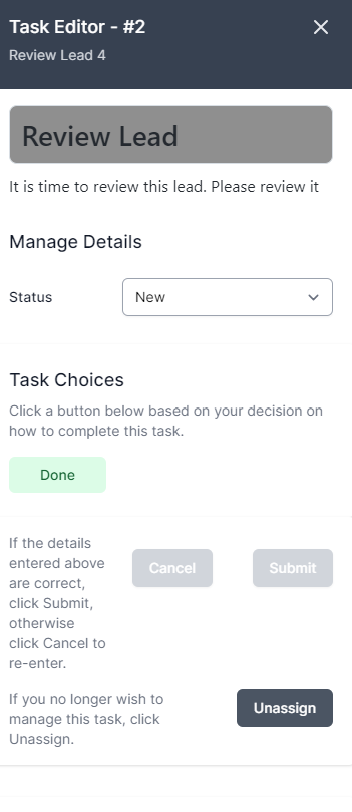
- Here you can change the status of the lead, click Done and Submit to save. You can also Unassign the lead if you wish.
Congratulations. You have now completed our first getting started guide. You have created a lead management system that allows for task-based reviews of leads.