Using Correlate for complex workflows
Debugging workflows can be tricky if many workflows are run in a short period of time. It can be helpful to have a summary of where the workflow is up to when looking at the Instance Log. One way to achieve this is to use the Correlate activity. This write a string of text to the ‘Correlation’ field in the workflow instance. this is then displayed when looking at the instance log.
For example, this workflow was called in a For loop. Correlate was used to write the result of the workflow to the Correlation ID so that it is easy to identify which instance processed a particular record. 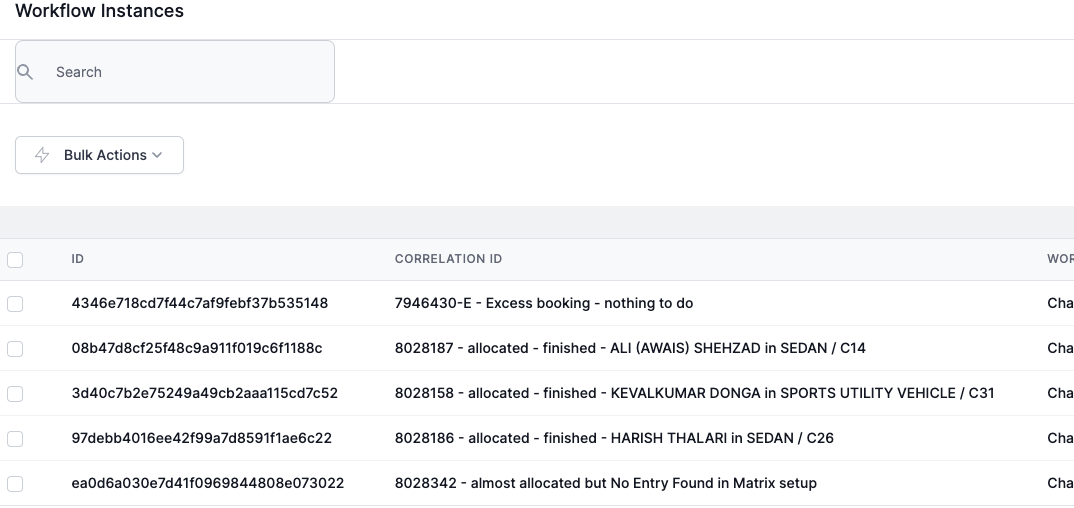
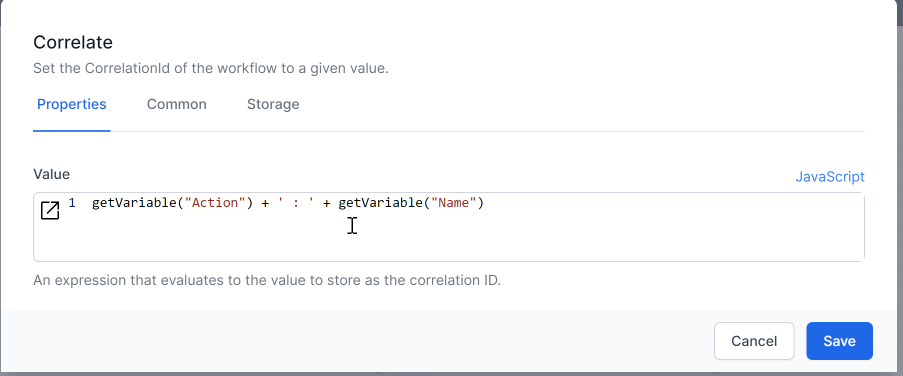
Take care when changing the Correlation ID of your workflow if you intend to use the Signal activity. Signal uses the Correlation ID to tie two workflows together.